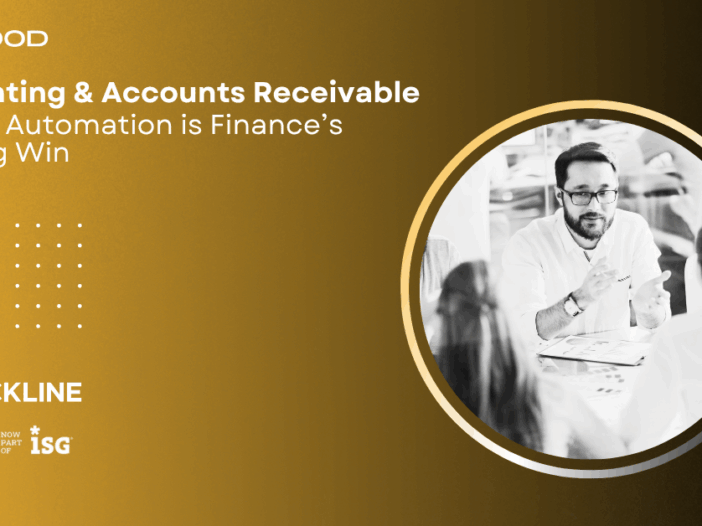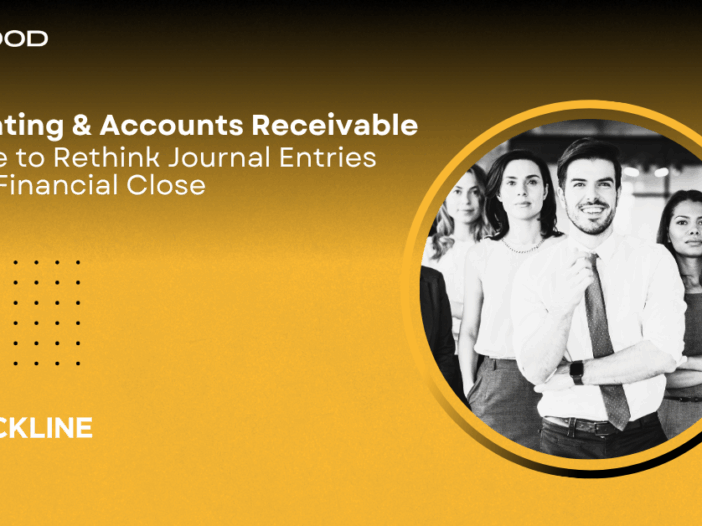In today’s finance environment, “doing more with less” is no longer enough. The real challenge isn’t just efficiency — it’s productivity. For finance and accounting leaders, this means removing entire manual steps, not just speeding them up. According to a new research perspective from Ventana Research (now ISG), accounts receivable (AR) automation is one of the fastest ways to boost productivity, accelerate the close, and build financial resilience.
Why AR Automation Matters Now
Manual AR processes create friction across the invoice-to-cash cycle. Missed handoffs, delayed approvals and error-prone spreadsheets not only slow down collections, but also push out the financial close. In fact, Ventana Research found that:
- 88% of organizations that automate nearly all their close processes finish within six business days.
- By comparison, only 40% of organizations with little or no automation can close that quickly.
Automation isn’t just about speed — it’s about control. Automated workflows provide visibility, enforce consistency, and reduce the risk of errors that lead to rework and delayed reporting.
The Continuous Accounting Advantage
AR automation is a core component of what Ventana calls continuous accounting — a modern finance approach built on three pillars:
- 1. End-to-end digital automation to eliminate manual work and improve data quality.
- 2. Evenly distributed workloads across the accounting calendar to avoid period-end bottlenecks.
- 3. Continuous improvement to refine processes and maximize technology investments.
When AR is automated, teams can focus on higher-value work: improving customer relationships, accelerating collections, and providing more accurate cash flow forecasts.
From Faster Cash to Stronger Customer Relationships
AR automation doesn’t just help finance — it helps the business. By accelerating cash application and reducing days sales outstanding (DSO), companies free up working capital and strengthen liquidity. And with better visibility into payment behaviors, finance teams can take a proactive, customer-friendly approach to collections.
Instead of waiting for invoices to age out, AR teams can reach out early and positively: “Did we do something wrong?” This simple shift strengthens customer relationships while reducing disputes and delays.
AR Automation Accelerates the Close
Automation is no longer optional — it’s the foundation for a faster, smarter close. By reducing manual work, improving control and removing frictions in the invoice-to-cash cycle, AR automation delivers:
- Faster closes with fewer errors
- Improved cash flow and reduced financing costs
- Better operational intelligence for finance leaders
- Stronger customer relationships
- A more engaged, productive finance team
If your organization is still relying on spreadsheets and manual handoffs, now is the time to act. Practical, affordable AR automation solutions can help finance teams work smarter, close faster, and play a more strategic role in the business.
Get the full research and see why leading finance teams are automating AR.