Did you know you can easily control your logs, making them easier to navigate? Your TM1 server tracks data transactions made in the system. When a cube value is changed, TM1 records the change in a transaction log file named Tm1s.log. The values in the log can be used as an audit trail and can also be used as part of a data restoration approach in the event of a server crash.
While logging is a great auditing tool and an excellent point of reference, these logs can quickly become large and hard to navigate. This post shows you various ways to control your logging approach and offers some recommendations on when to disable it.
}CubeProperties
The }CubeProperties control cube includes settings to define how each cube performs within the model. One of these settings is called “LOGGING” and the value determines whether the results of data changes are logged in the tm1s.log file. A value of “YES” states that data changes will be logged and any other value (“NO”, blank, etc.) states that changes will not be logged.
The following example shows logging turned on for the bpmFinance_Metrics cube and turned off for the bpmFinance cube.
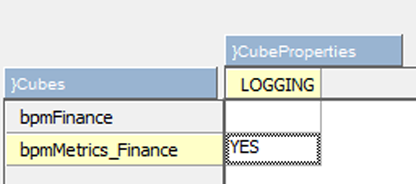
This setting is designed to serve as a default value for the cube.
TurboIntegrator
Although each cube has default values assigned to it, you can temporarily overwrite the setting via the following TurboIntegrator function:
CubeSetLogChanges(Cube, LogChanges);
The “Cube” parameter defines the name of the cube. The LogChanges value can be set to 1 to enable logging and 0 to disable logging.
Recommendation
So now that we know how to enable and disable logging temporarily, the next step is to determine when to use it. Logging is a great approach when you need a mechanism to track user entry, but it is not needed when loading data from an external source system that can easily be tracked and restored.
It is recommended that logging be disabled in the prolog of a TurboIntegrator process and re-enabled in the epilog within the following data processes:
- Loading Actuals from an external source system such as a database or a file
- Replicating data in your system (example: making a snapshot of forecast data into another scenario)
Summary
The proper use of logging can help minimize the amount of disk space needed in your environment and may also improve the efficiency of your data load processing.
IBM Planning Analytics is full of new features and functionality. Not sure where to start? Our team here at Revelwood can help. Contact us for more information at info@revelwood.com. And stay tuned for more Planning Analytics Tips & Tricks weekly in our Knowledge Center and in upcoming newsletters!
Read more blog posts detailing IBM Planning Analytics Tips & Tricks:
IBM Planning Analytics Tips & Tricks: New Parameters for Turbo Integrator
IBM Planning Analytics Tips & Tricks: New Configuration Settings for Dates

