Did you know that comments are an important piece of good rule development in IBM Planning Analytics? Comments help to describe your logic and can make it easier to navigate through many lines of code. A special type of comment in Planning Analytics entails the definition of a region. The use of regions allows you to expand and collapse sections of rules in the Planning Analytics rule editor.
A region is defined by adding a comment that starts with #Region and ends with #EndRegion. The start of the region also allows you to describe the region via a RegionName.
Here is an example of a rule that includes a region definition. Note that the first line includes both the #Region comment and a description of the section.
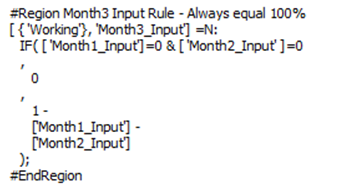
Here is the same rule in the Planning Analytics rule editor. Note the grouping symbol (the triangle) next to line 6.
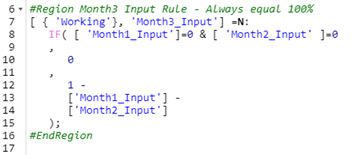
The section can be collapsed to make your rule easy to read. You can hover the mouse cursor over a collapsed region to show the contents as a tooltip.

This simple approach will allow you to make your rules easier to navigate and read when scrolling through many lines of code.
IBM Planning Analytics is full of new features and functionality. Not sure where to start? Our team here at Revelwood can help. Contact us for more information at info@revelwood.com. And stay tuned for more Planning Analytics Tips & Tricks weekly in our Knowledge Center and in upcoming newsletters!
Read more IBM Planning Analytics & Tricks:
IBM Planning Analytics Tips & Tricks: New Configuration Settings for Dates
IBM Planning Analytics Tips & Tricks: New Parameters for Turbo Integrator
IBM Planning Analytics Tips & Tricks: Converting Reports to PAx

