If you are like many new Adaptive Insights customers, you’ve come away from your initial training with tons of knowledge, but also possibly slightly overwhelmed. In today’s Adaptive Insights Tips & Tricks blog post, I want to share a very practical takeaway you can use after training, or anytime you have developed a Model sheet in a test or Sandbox (duplicate test environment) that you would like to use in your Adaptive instance.
Did you know you can download a completed Model Sheet to your laptop and then upload to another instance and it will be almost completely ready to activate? If there is a Model sheet you have access to in a non-production environment, you can very quickly turn it into a model sheet in your live instance. Copy the basic Model sheet from your non-production environment and jump start your Model sheet development in your live instance!
The download/upload functionality is included in the Level-Assigned Sheets function as follows:
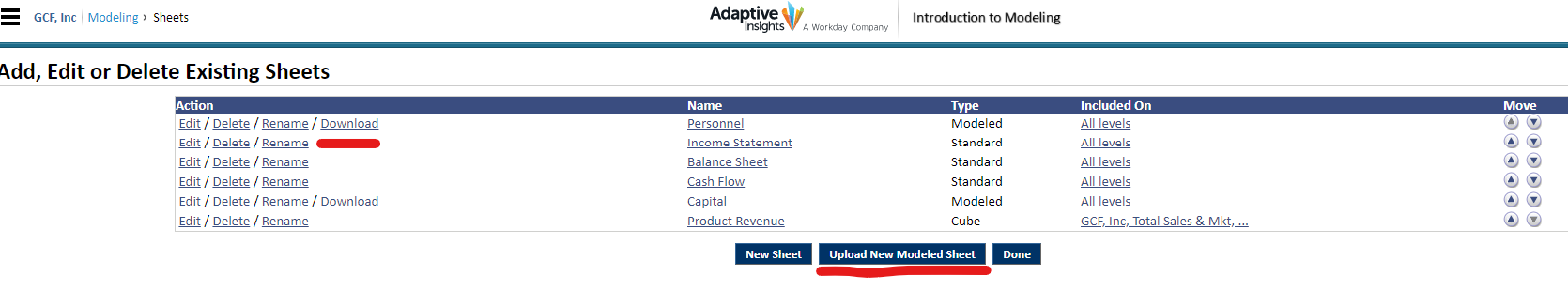
Looking for somewhere to start with Adaptive Insights? If you have a Model sheet in a non-production instance, you can quickly turn it into a Model sheet in your live instance.
The team at Revelwood has been recognized by Adaptive for its thought leadership in the space, commitment to its Adaptive Insights practice, and its rapid achievements of milestones. Visit Revelwood’s Knowledge Center for our Adaptive Insights Tips & Tricks, or sign up here to get them delivered directly to your inbox. Not sure where to start with Adaptive Insights? Our team here at Revelwood can help! Contact us info@revelwood.com for more information.
Watch these short videos to get more tips on how to use Adaptive Insights:
Reporting in Adaptive Insights

