When you try to use the “actuals overlay” function in a cube calculated account to display actuals data from a modeled sheet, but you keep receiving a formula error that says “Cube Calculation Formulas must evaluate to zero when the cube’s other accounts are zero”, what do you do?
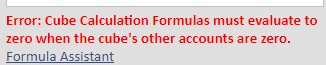
The reason for this is that cube sheets are intended to use for data input with multi-dimensions and calculations within the current cube, but not as a way to display data from other areas in the instance. To solve this problem, you have to condition the account based on another account in the current cube sheet.
For example, you can create a “Trigger Account” and assigned a value of 1 to the account for all intersections and periods that you want to display the data.
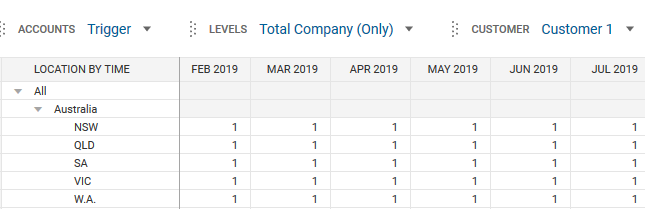
Then, in the formula section of the cube calculation account, write
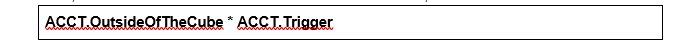
Note: If you do not need the actual overlay function, you can use a Cube Metric account. Cube metric accounts can reference accounts from other sheets and do not need “trigger” accounts.
The team at Revelwood has been recognized by Adaptive for its thought leadership in the space, commitment to its Adaptive Insights practice, and its rapid achievements of milestones. Visit Revelwood’s Knowledge Center for our Adaptive Insights Tips & Tricks or sign up here to get our Adaptive Insights Tips & Tricks delivered directly to your inbox. Not sure where to start with Adaptive Insights? Our team here at Revelwood can help! Contact us info@revelwood.com for more information.
Read more Adaptive Insights Tips & Tricks from the Revelwood team:
Adaptive Insights Tips & Tricks: Alternate Time Tree

