Many of you know that you can create personal what-if scenarios in IBM Planning Analytics via the sandbox feature. This approach allows you quickly replicate an entire environment which includes all of the data, rules, input templates, and reports from your existing models. But did you know that you can also easily compare data from the various sandboxes? This is done by creating a virtual dimension that contains your sandbox elements.
Creating the virtual dimension is as simple as adding a setting into your Planning Analytics configuration called EnableSandboxDimension and setting the value to true. By default, this parameter is set to false. This is a dynamic parameter, so a server restart is not required to enable this setting.
Once enabled, your cube will now show a new dimension called “Sandboxes.”
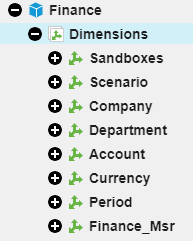
You can add this dimension to your PAW books as a selector widget. Once added, you can synchronize your views and reports to the sandbox selector.
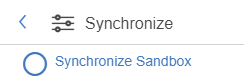
This approach offers an easy way to check your data before submitting a sandbox entry back into the base model.
IBM Planning Analytics, which TM1 is the engine for, is full of new features and functionality. Not sure where to start? Our team here at Revelwood can help. Contact us for more information at info@revelwood.com. And stay tuned for more Planning Analytics Tips & Tricks weekly in our Knowledge Center and in upcoming newsletters!
Read more IBM Planning Analytics Tips & Tricks:
IBM Planning Analytics Tips & Tricks: Merge an Icon and a Button, Part 1
IBM Planning Analytics Tips & Tricks: Merge an Icon and a Button, Part 2
IBM Planning Analytics Tips & Tricks: Using Words and Numbers Together

