Did you know that IBM Planning Analytics Workspace (PAW) allows you to edit chores while they are active? Perspectives required you to de-activate a chore, make your modifications, and then re-activate it. However, the two “bookend” steps of this approach have been eliminated in the PAW environment.
To edit a chore, right click on the name of the chore and select the option to “Edit Chore.”
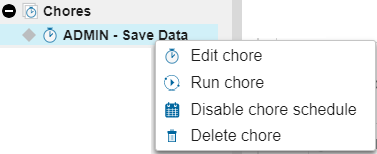
The chore will open to show you information about the chore. You will then be able to edit the details associated with the schedule and the specific processes to run.
You have the option to disable the schedule at any time, but this is no longer a requirement.
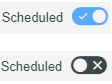
This approach allows you to quickly modify your chores without having to perform the mundane steps of de-activating it and then re-activating it. This also means that you no longer need to remember to turn the chore back on after making your changes!
IBM Planning Analytics, which TM1 is the engine for, is full of new features and functionality. Not sure where to start? Our team here at Revelwood can help. Contact us for more information at info@revelwood.com. And stay tuned for more Planning Analytics Tips & Tricks weekly in our Knowledge Center and in upcoming newsletters!
Read more IBM Planning Analytics Tips & Tricks:
IBM Planning Analytics Tips & Tricks: Home Button

