Have you ever referenced a list in Excel and needed to know whether each value was a number or a string? This may be required when another function depends on the type of value in each cell.
Excel has a function called TYPE that will give you this information. The function contains a single parameter, which is simply the cell you want to check. The formula will output a number that defines the type of value such as number, text, logical value or an error.
Here are results from four iterations of the TYPE formula:
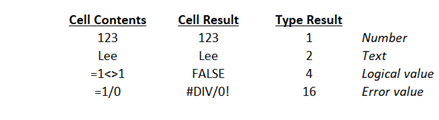
You can then use the type result within an IF statement to perform various functions.
The TYPE function will not determine whether a cell contains a formula. TYPE only determines the type of the resulting, or displayed, value. If value is a cell reference to a cell that contains a formula, TYPE returns the type of the formula’s resulting value.
This approach will help you when determining the use of IBM Planning Analytics formulas such as DBS vs. DBSS.
IBM Planning Analytics, which TM1 is the engine for, is full of new features and functionality. Not sure where to start? Our team here at Revelwood can help. Contact us for more information at info@revelwood.com. And stay tuned for more Planning Analytics Tips & Tricks weekly in our Knowledge Center and in upcoming newsletters!
Read more Excel tips & tricks:
IBM Planning Analytics Tips & Tricks: Excel Keyboard Navigation
IBM Planning Analytics Tips & Tricks: Excel’s FILTER Function
IBM Planning Analytics Tips & Tricks: Excel’s CONCAT and TEXTJOIN Functions

