As you know, an Excel workbook can consist of multiple sheets. There are many instances where you may want to hide some of the sheets. It’s very fast and easy to hide sheets, but Excel historically allowed you to unhide only one sheet at a time. Microsoft recently changed that approach and now allows users to unhide multiple sheets at once.
To hide a sheet, simply right-click on any active she and select the option to “hide.”
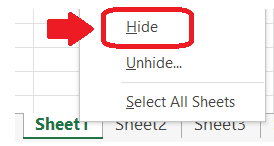
To unhide a sheet, right-click on any active sheet and select the option to “Unhide.” A new window will appear which lists the currently hidden sheets. You can use the CTRL or the SHIFT key to select multiple sheets when unhiding.
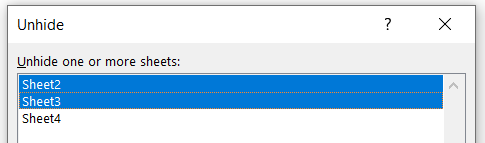
This approach can be used to navigate your workbook more efficiently, thereby speeding up your development time.
IBM Planning Analytics, which TM1 is the engine for, is full of new features and functionality. Not sure where to start? Our team here at Revelwood can help. Contact us for more information at info@revelwood.com. And stay tuned for more Planning Analytics Tips & Tricks weekly in our Knowledge Center and in upcoming newsletters!
Read more IBM Planning Analytics Tips & Tricks:
IBM Planning Analytics Tips & Tricks: Learn the Excel CELL Function
IBM Planning Analytics Tips & Tricks: Excel DATE Function Updated

