Did you know that you can have IBM Planning Analytics Workspace (PAW) visualizations refresh automatically? To enable this setting, first make sure you are in “Edit” mode within your PAW book. You can then click on your visualization then click “Properties” in the top right corner.
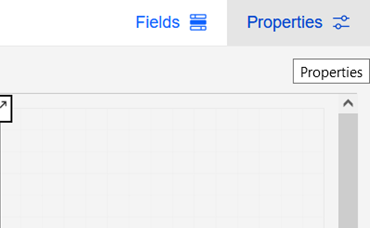
Within the “Properties” menu, click on the “Visualization” tab then expand the “Chart” section. You will see a setting called “Refresh automatically”.

Once this setting is enabled you will be able to define the auto-refresh timing. The default is 60 seconds, but you can also define your time in minutes or hours.

Once enables, a button that resembles a clock will appear on your visualization. Clicking on the clock will tell you the last time the visualization was refreshed.
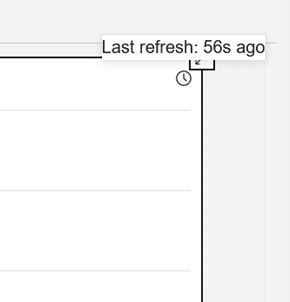
IBM Planning Analytics, which TM1 is the engine for, is full of new features and functionality. Not sure where to start? Our team here at Revelwood can help. Contact us for more information at info@revelwood.com. And stay tuned for more Planning Analytics Tips & Tricks weekly in our Knowledge Center and in upcoming newsletters!
Learn more IBM Planning Analytics Tips & Tricks:
IBM Planning Analytics Tips & Tricks: Change Element Type in PAW
IBM Planning Analytics Tips & Tricks: PAW Tab Colors
IBM Planning Analytics Tips & Tricks: Planning Analytics Workspace Tab Icons

