Have you ever wanted to have an alternate time tree/ stratum rollup in Adaptive Insights? The current Adaptive Insight system only supports one stratum rollup and there is no “Time Attribute” available in the current system to group the different time periods together. Here are some workarounds for you.
For example, the screenshot below is your current time tree setup in Adaptive Insights. Week is the lowest time stratum in the time tree. It has a stratum rollup of Week – Month – Quarter – Year.
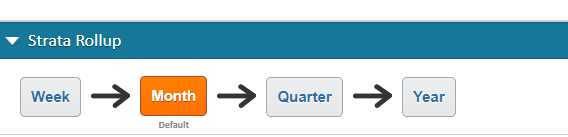
This is the main time tree that you used in your company for planning. However, you also have an alternate time tree that you used for your in store calendar, which has a stratum rollup of Week – Cycle – Year. Weeks are the same in both time trees, but Cycles do not roll up into Month and Quarter, so you couldn’t include Cycle in the current time tree.
Here are two methods to achieve an “alternate time tree”:
- If the alternate time tree is only used for reporting purposes, plan at the Week (lowest) time stratum and use Report/OfficeConnect to sum up the weeks for each Cycle.
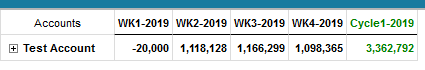
In this case, Cycle1-2019 is a subtotal calculation of WK1 to WK4-2019.
2. If the alternate time tree is used for planning purposes, create a dimension for Cycle and use it in the sheet. An example is shown in the screenshot below of a modeled sheet. The timespan is used to input expense for each week. Week 1 to week 4 is Cycle 1, so the values for Cycle 1 are only entered in those periods.
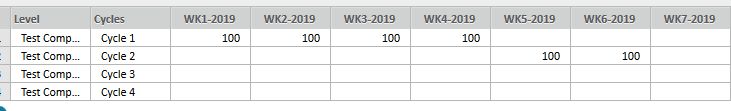
Here’s a report to show the results.
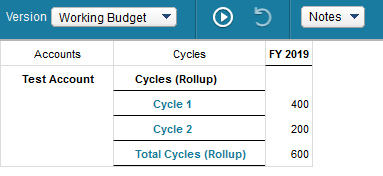
Hope you find this helpful and feel free to reach out to us if you have any questions!
The team at Revelwood has been recognized by Adaptive for its thought leadership in the space, commitment to its Adaptive Insights practice, and its rapid achievements of milestones. Visit Revelwood’s Knowledge Center for our Adaptive Insights Tips & Tricks or sign up here to get our Adaptive Insights Tips & Tricks delivered directly to your inbox. Not sure where to start with Adaptive Insights? Our team here at Revelwood can help! Contact us info@revelwood.com for more information.
Read more Adaptive Insights Tips & Tricks:
Adaptive Insights Tips & Tricks: How to Override Default Lookups
Adaptive Insights Tips & Tricks: Leveraging your Testing Model

