This week’s Workday Adaptive Planning Tips & Tricks post from Revelwood came about as I was teaching Adaptive Reporting to a new(er) client on their instance. I always start my reporting class by reviewing all the reporting options on the “New Report” pull-down menu and expected to display the following 7 options, plus transaction reporting (which is added to the pull-down options when an instance includes transaction level detail.) I was aware that the client had transactions activated in the instance.
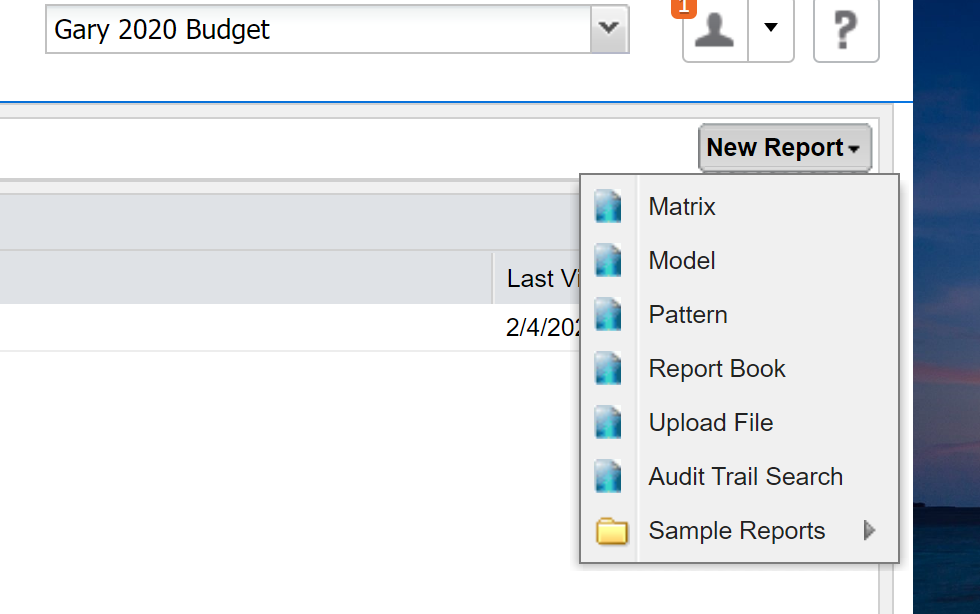
However, much to my surprise, only the following four options were available in the pull-down display:
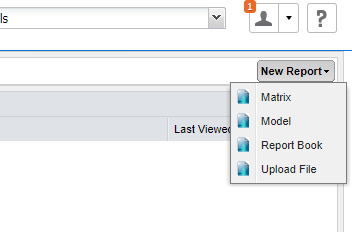
While attempting to hide my “surprised” reaction, having not seen what I have for years during the reporting training sessions which I have presented, I searched for an answer to what had occurred to causing the difference. Lo and Behold! On the role options for users, there are now new options! “Access Transactions” and “System Audit Access” are included in the section with “Privileged Account Access” as follows:
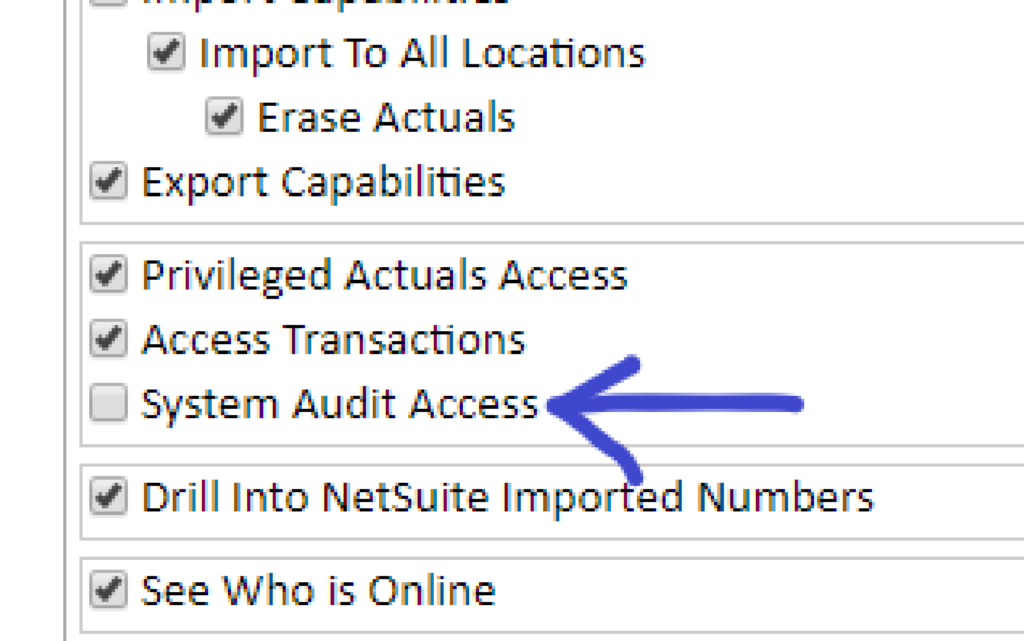
With System Audit Access unchecked, I realized changing it to “checked” would likely reinstate the Audit Trail Search options (one of mysteriously absent options I had expected to see on the pull-down menu options.)
I checked it, and the admin role option connected to my user ID looked as follows:
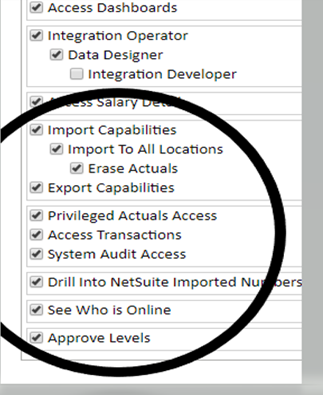
Returning to the Reporting, the “New Report” pull-down options then displayed as follows:
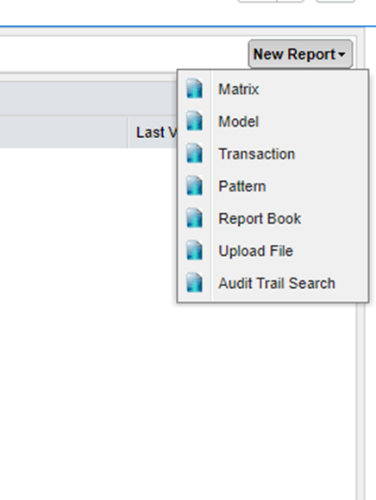
I investigated the release notes and did find a mention of the fact that when the new “Access Rules” are installed on an instance, exactly what I encountered would occur, and checking the System Audit Access enables the Pattern, Audit Trail and Transactions (when also enabled) to be displayed as options. The Sample Reports will be forever eliminated as an option when the Access Rules capability is installed and activated in an instance.
The moral of this tip/trick story, is that reading the post-release notes is critical to ensuring the best knowledge transfer (for my consulting and training job.) Without thoroughly reading the release notes, options that have been changed can surprise everyone, and specifically me during a live class training session with a client using their instance for the class. I had “studied” the release presentation from the Adaptive Insights learning center, and had passed the release certification exam (which included questions from options not reviewed in the study presentation.) I did not see nor notice any mention of the changes that surprised me. I will try to ensure I am better equipped with knowledge in the future!
The team at Revelwood has been recognized by Adaptive for its thought leadership in the space, commitment to its Adaptive Insights practice, and its rapid achievements of milestones. Visit Revelwood’s Knowledge Center for our Adaptive Insights Tips & Tricks or sign up here to get our Adaptive Insights Tips & Tricks delivered directly to your inbox. Not sure where to start with Adaptive Insights? Our team here at Revelwood can help! Contact us info@revelwood.com for more information.
Read more Adaptive Insights Tips & Tricks:
Adaptive Insights Tips & Tricks: Attributes, Accounts, Dimensions, Levels – What’s the Difference?
Adaptive Insights Tips & Tricks: How to Remove Repetitive Total Rows
Adaptive Insights Tips & Tricks: General Ledger Root Accounts

