
Accounting and Accounts Receivable
Why AR Automation is Finance’s Next Big Win
In today’s finance environment, “doing more with less” is no longer enough. The real challenge isn’t just efficiency — it’s productivity. For finance and accounting leaders, this means removing entire manual steps, not just speeding them up. According to a new research…
November 21, 2025

Workday Named a Leader in the Inaugural 2025 Gartner® Magic Quadrant™ for Cloud ERP Finance: What It Means for Modern Finance Teams
The finance function is changing rapidly — and so is the technology supporting it. Workday has been named a Leader in the inaugural 2025 Gartner® Magic Quadrant™ for Cloud ERP Finance, earning the highest position for Ability to Execute and the furthest for…
November 20, 2025
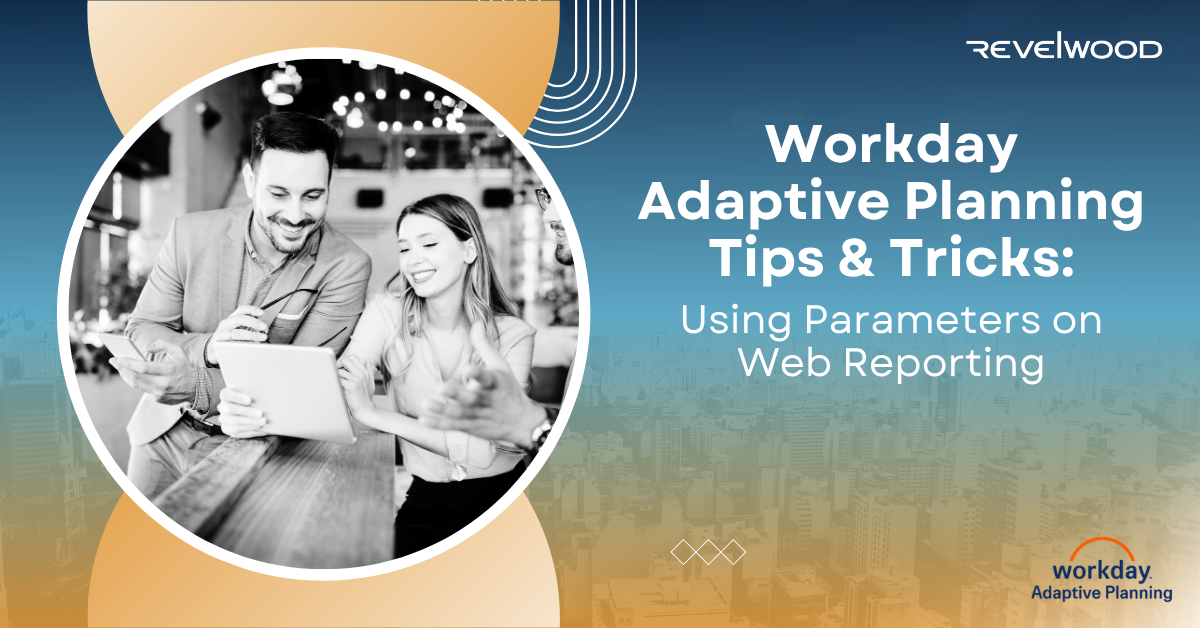
Workday Adaptive Planning Tips & Tricks
Using Parameters on Web Reporting
Parameters in Workday Adaptive Planning offer a simple yet powerful way to make your Web Reports more dynamic. Instead of creating multiple versions of the same report or constantly adjusting filters, parameters let you easily change levels, time periods, versions, dimensions, or…
November 19, 2025

IBM Planning Analytics Tips & Tricks
Previewing Changes on Bulk Updates in IBM Planning Analytics
Have you ever changed values from an IBM Planning Analytics for Excel (PAfE) exploration and wanted to confirm what is getting loaded into the model? You can do this by using the “Preview changes” link. Users can make multiple inputs into a…
November 18, 2025
GENCFO Talks: “Put Me in Coach!” – How FP&A Can Become a Strategic MVP
Unlock the playbook for modern FP&A. In this dynamic GENCFO Talks session, discover how finance teams can move from the sidelines to become true strategic MVPs. https://youtu.be/fBjcQYsp90Y?si=NsBzCu0TEloDECaB Host: Chris Argent, Founder & MD, GENCFO Speakers: Paul Barnhurst (The FP&A Guy), Dino Daddona (Revelwood), Barry…
November 14, 2025
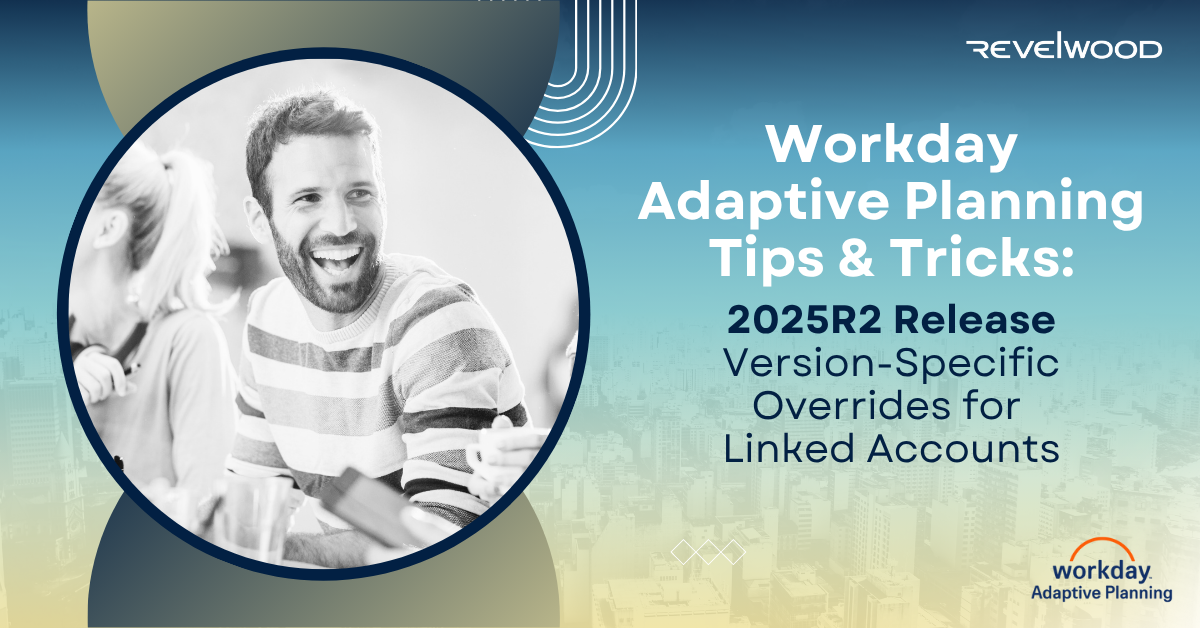
Workday Adaptive Planning Tips & Tricks
Workday Adaptive Planning 2025R2 Release: Version-Specific Overrides for Linked Accounts
The 2025R2 release of Workday Adaptive Planning introduces a powerful new capability that many model builders and planners have been waiting for: version-specific overrides for linked accounts. This feature gives you the flexibility to decide when linked account behavior should apply and…
November 12, 2025

Workday Adaptive Planning Integration Center of Excellence
Revelwood’s Workday Adaptive Planning Integration Center of Excellence
Every CFO, FP&A leader, and finance analyst knows that having the right data at the right time is essential. But what happens when your systems don’t “speak the same language”? That’s where Revelwood’s Workday Adaptive Planning Integration Center of Excellence comes in.…
November 10, 2025
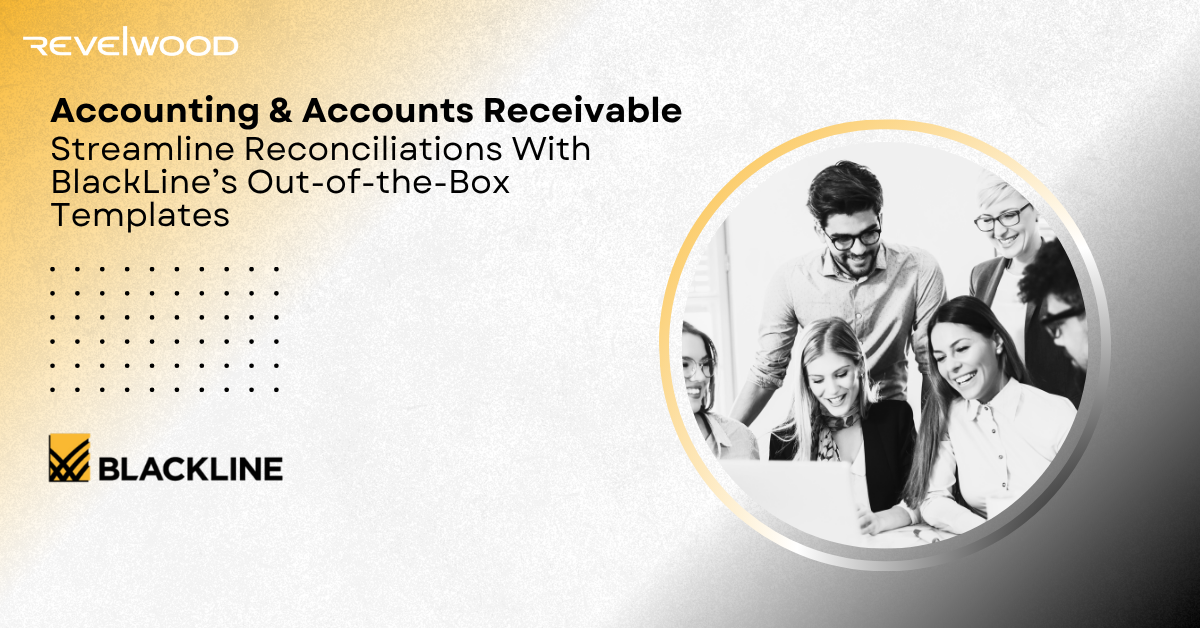
Accounting and Accounts Receivable
Streamline Reconciliations With BlackLine’s Out-of-the-Box Templates
Finance teams face growing pressure to close the books faster while improving accuracy and compliance. Unfortunately, manual, spreadsheet-driven reconciliations remain one of the most common bottlenecks. BlackLine’s Reconciliation Templates are designed to change that. These prebuilt templates provide a best-practice approach to…
November 7, 2025

Mastering Cash Flow Management with Enterprise Planning
In the ever-evolving landscape of financial planning and analysis (FP&A), effective cash flow management stands as a cornerstone for organizational success. A recent episode of FP&A Done Right – The Podcast on cash flow modeling delves into this critical topic, exploring how…