IBM Planning Analytics Tips & Tricks

IBM Planning Analytics Tips & Tricks
The Fastest Way to Copy a Worksheet in Excel
Many Excel users copy worksheets by right-clicking on the tab, choosing Move or Copy, and then checking Create a copy. While that works, there’s a much faster way to duplicate a worksheet in seconds. Here’s the shortcut: 1. Hold down the Control…
February 17, 2026
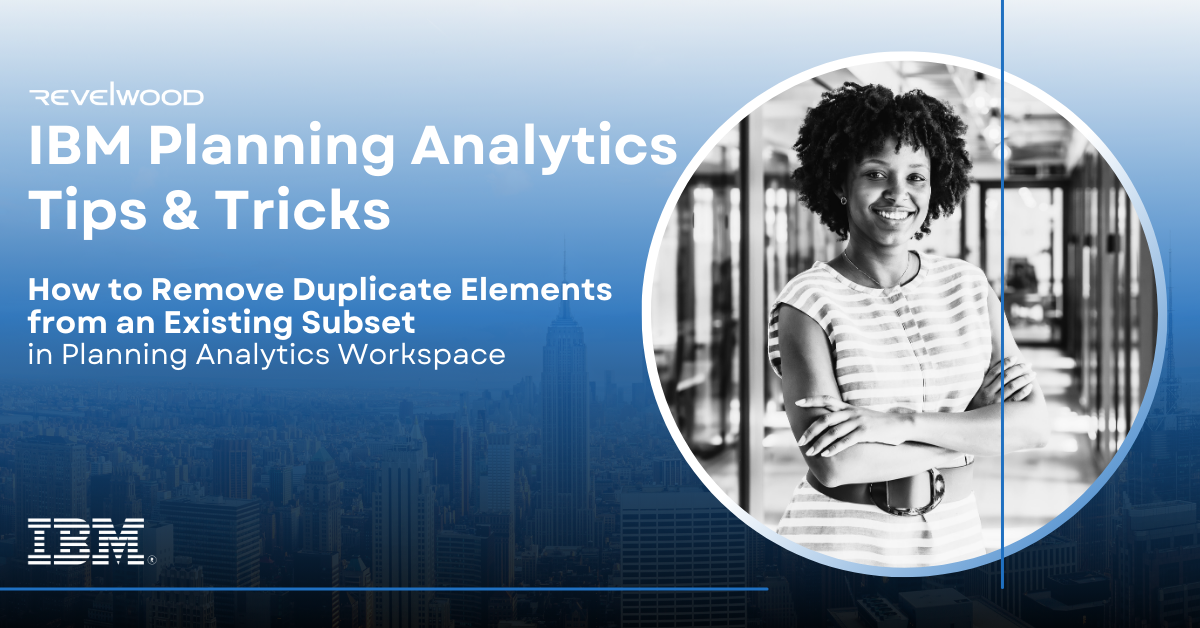
IBM Planning Analytics Tips & Tricks
How to Remove Duplicate Elements from an Existing Subset in Planning Analytics Workspace
Managing large datasets in IBM Planning Analytics Workspace (PAW) often means dealing with complex lists of elements—from thousands of SKUs to extensive customer databases. In this edition of our IBM Planning Analytics Tips & Tricks series, Lee Lazarow, IBM Planning Analytics Practice…
February 3, 2026

IBM Planning Analytics Tips & Tricks
How to Create Picklists in Planning Analytics Workspace
Creating picklists in IBM Planning Analytics Workspace (PAW) is a simple yet powerful way to control user input and improve data consistency. In this edition of our IBM Planning Analytics Tips & Tricks series, Lee Lazarow, IBM Planning Analytics Practice Leader at…
January 20, 2026

IBM Planning Analytics Tips & Tricks
Performance Monitoring in Planning Analytics Workspace
Keeping your IBM Planning Analytics environment running efficiently is critical as models grow, data volumes increase, and user activity expands. In this edition of our IBM Planning Analytics Tips & Tricks series, Lee Lazarow, IBM Planning Analytics Practice Leader at Revelwood, walks…
January 6, 2026

IBM Planning Analytics Tips & Tricks
Linking Textboxes in IBM Planning Analytics Workspace
IBM Planning Analytics Workspace lets you create pop-out boxes in your books to make key numbers stand out. You can watch this tip in action in our “Make Numbers Pop with Linked Textboxes | IBM Planning Analytics Tips & Tricks from Revelwood” video. https://youtu.be/LcjGqeZ6KBc?si=LPaE3CnBdoL4SY20…
December 16, 2025

IBM Planning Analytics Tips & Tricks
Linked Data Types in Excel
Excel supports Linked Data types, which are cells that connect to the internet and retrieve additional data. Excel contains a series of built-in linked data types such as Stocks, Currencies, and Geographies. These are found within the Data ribbon in Excel. Here…
December 2, 2025

IBM Planning Analytics Tips & Tricks
Previewing Changes on Bulk Updates in IBM Planning Analytics
Have you ever changed values from an IBM Planning Analytics for Excel (PAfE) exploration and wanted to confirm what is getting loaded into the model? You can do this by using the “Preview changes” link. Users can make multiple inputs into a…
November 18, 2025

IBM Planning Analytics Tips & Tricks
Accessing PAX Exploration Headers in Excel
Explorations are a great way to perform ad-hoc analyses in your IBM Planning Analytics for Excel (PAfE) environment. However, the title selections in the Exploration ribbon are not directly accessible. Here is an approach to access the title selections and make your…
November 4, 2025
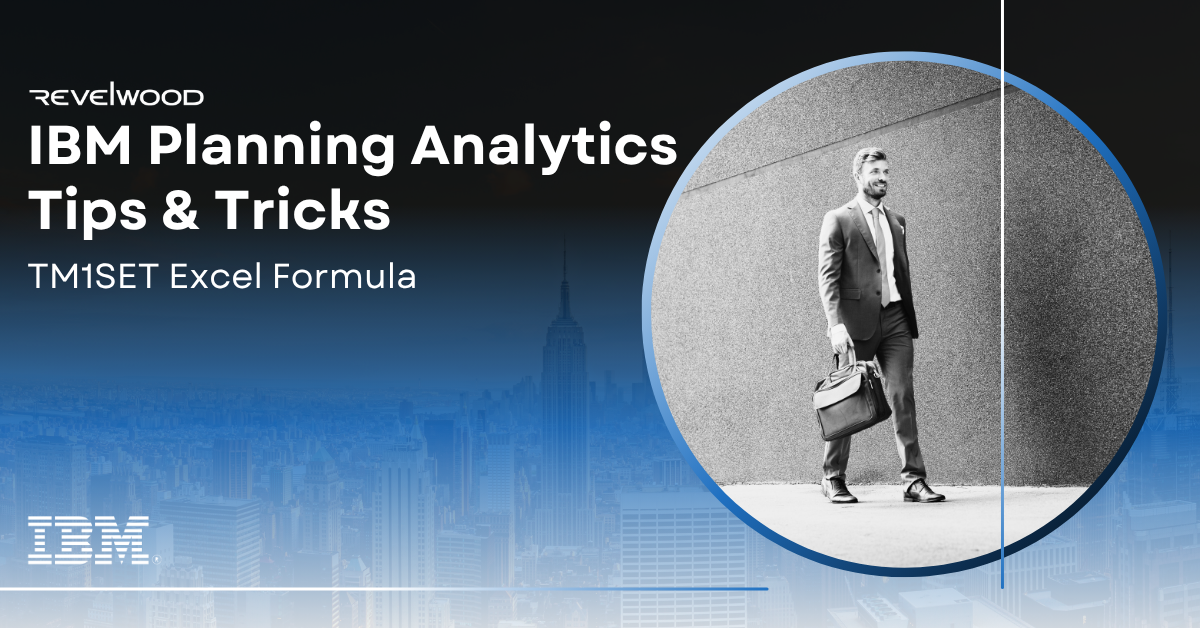
IBM Planning Analytics Tips & Tricks
TM1SET Excel Formula
The TM1SET Excel formula is similar to the SUBNM formula except that TM1SET is hierarchy aware and has formula reference traversal. The syntax for TM1set is: TM1set(uri_identifier,serverName,dimensionName,hierarchyName,setExpression,selectedElement,sessionSetOut,activeDisplay,displayModeEnum) Follow these steps to build a file with the TM1SET formula. 1 – In a…