If your company has international operations, Workday Adaptive Planning provides you an easy to set up feature to track gains and losses from translating foreign currencies. Rather than having to create a calculated account with a formula, Adaptive makes it easy with just a click of a button to calculate the Cumulative Translation Adjustment.
Step 1: Navigate to Modeling and then Currencies
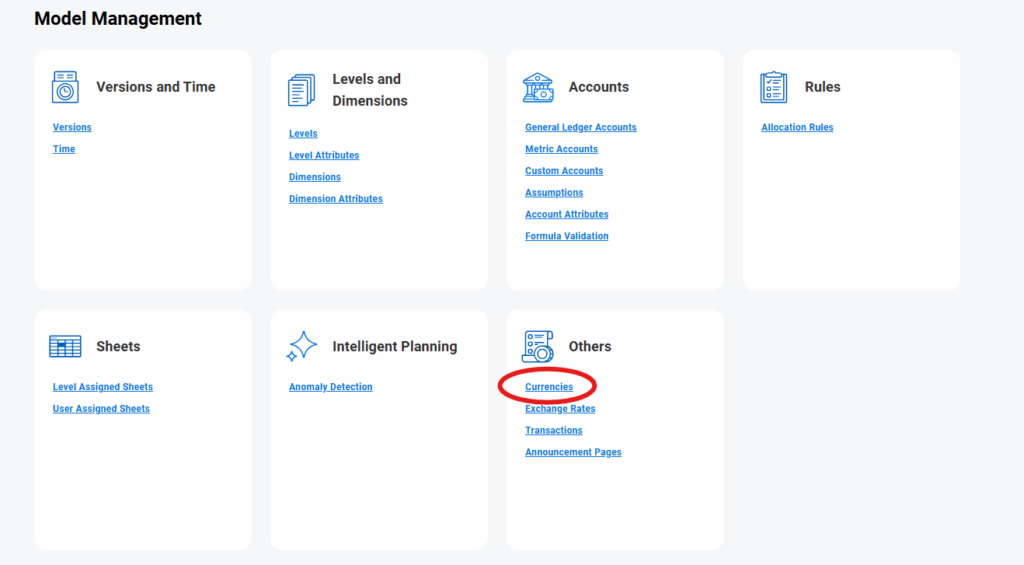
Step 2: Check the Enable Cumulative Translation Adjustment (CTA) box
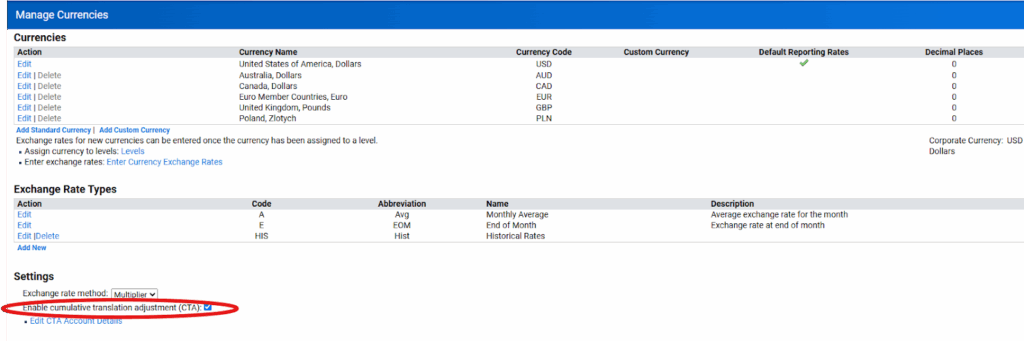
This page allows you to add, edit, or delete any currencies that you will need in your Adaptive instance. Additionally, it allows you to choose the exchange rate type. Once you check the Cumulative Translation Adjustment box, it will give you an option to edit the CTA account details
Step 3: Edit CTA Account Details (Optional)
The edit page will allow you to change several different settings such as account name, roll-up, balance type, account attributes, and decimal places
Evaluated Formula
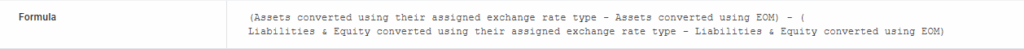
Above is the formula that is being evaluated for the Cumulative Translation Adjustment account. This formula could not be altered in any way.
Revelwood is more than just a Platinum Workday Adaptive Planning partner — we’re a trusted advisor to the Office of Finance. With 30 years of experience and award-winning expertise, we bring together powerful software, proven best practices and pre-built, ready-to-deploy solutions that accelerate time to value. Our team doesn’t just implement technology — we help finance teams transform the way they plan, analyze and make decisions. Discover how Revelwood can help you get the most out of Workday Adaptive Planning — and achieve results that matter.

