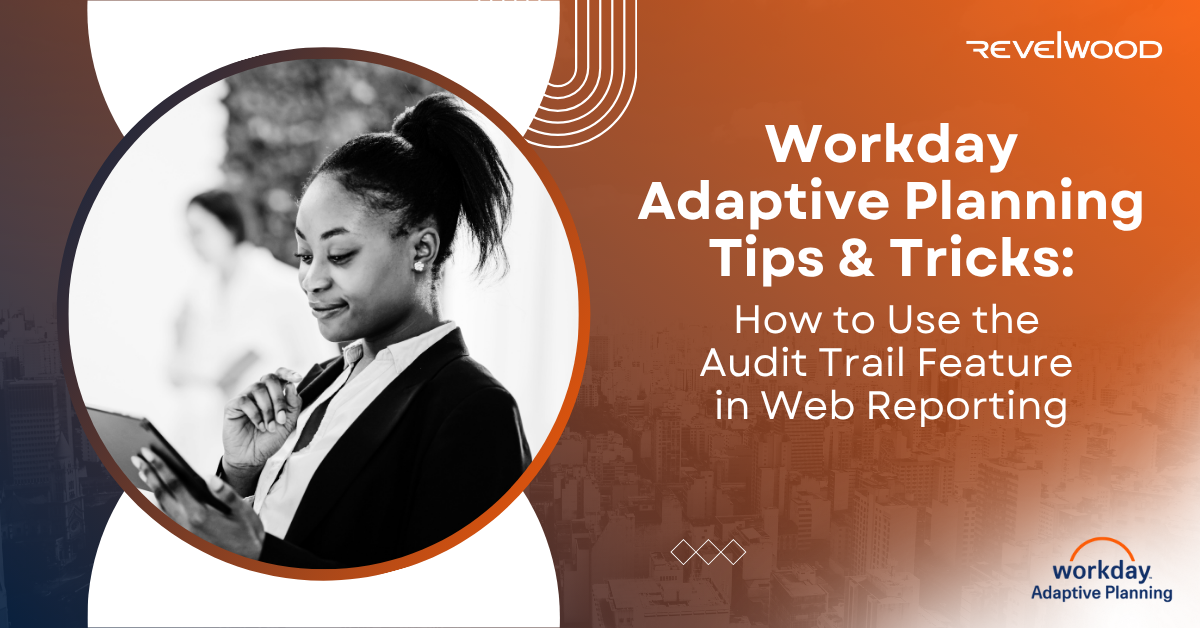Audit Trail Search in Workday Adaptive Planning is a feature that logs every change made within the instance. This includes updates to data, setting, and user interactions. It captures detailed information such as:
- Who made the change?
- What changes were made?
- When did the changes occur?
By maintaining a historical log of these changes, Audit Trail Search provides transparency and control over financial data, which is especially important when generating reports for audits, compliance checks, or internal assessments.
Here’s how to use Audit Trail Search.
1. Add Permission Set and Make sure the versions you want for it has it checked:
Log into Instance -> Administration -> Permission Sets -> Decide which permission set with users you want to have access -> Check the box for “System Audit Access” in permission set.
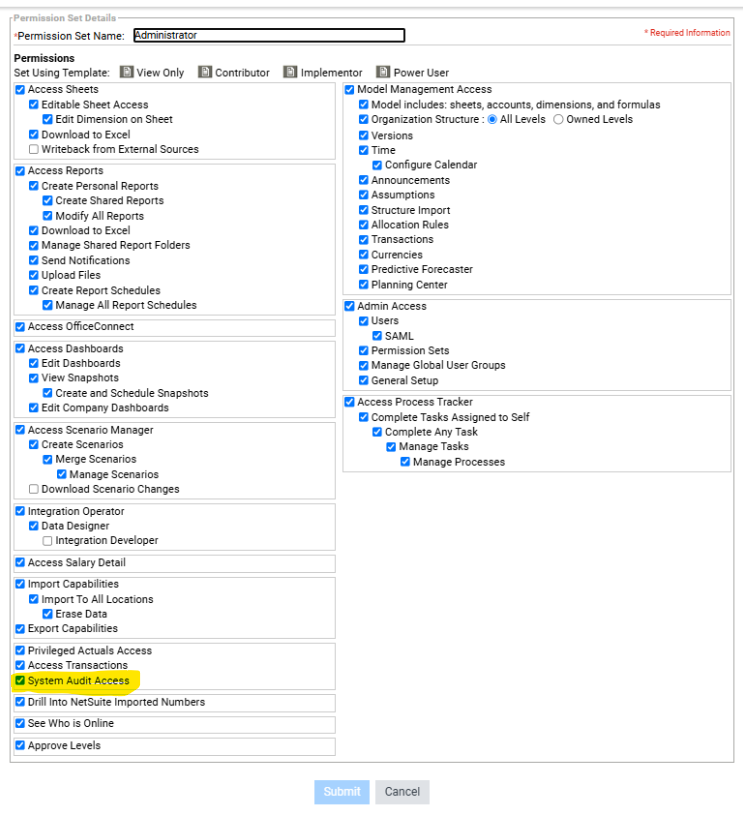
Go to Model Management -> Select Versions -> Click on Version to check box “Audit Trail.”
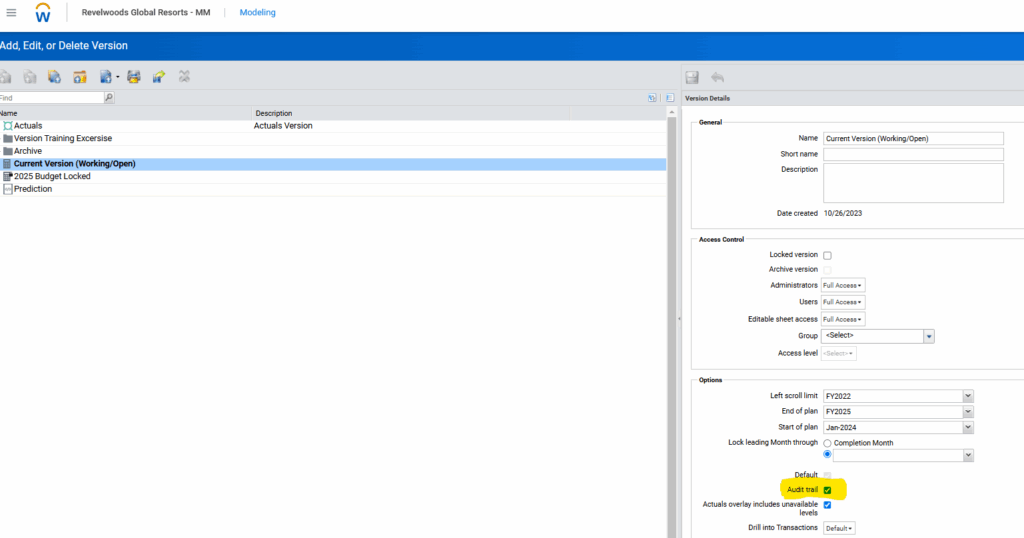
2. Have users make changes to the instance/budget/data updates.
3. Create Audit Trail Search in Reporting:
Go to Reports -> Select “Audit Trail Search” ->Select “Version”, “Levels”, and time range:
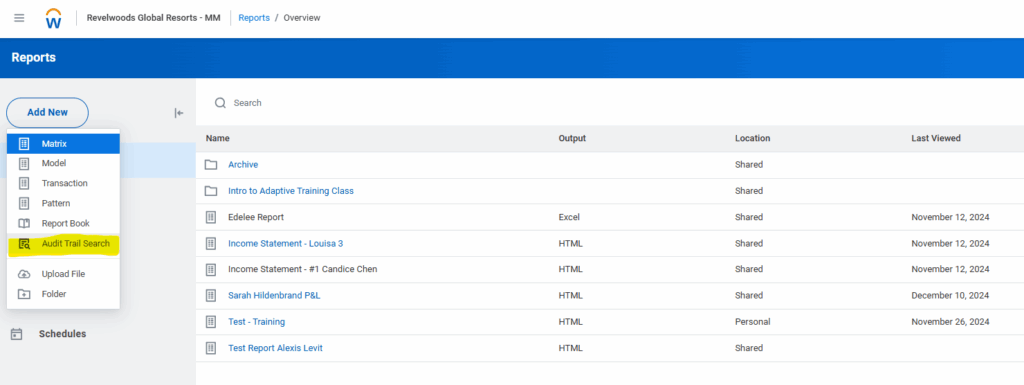
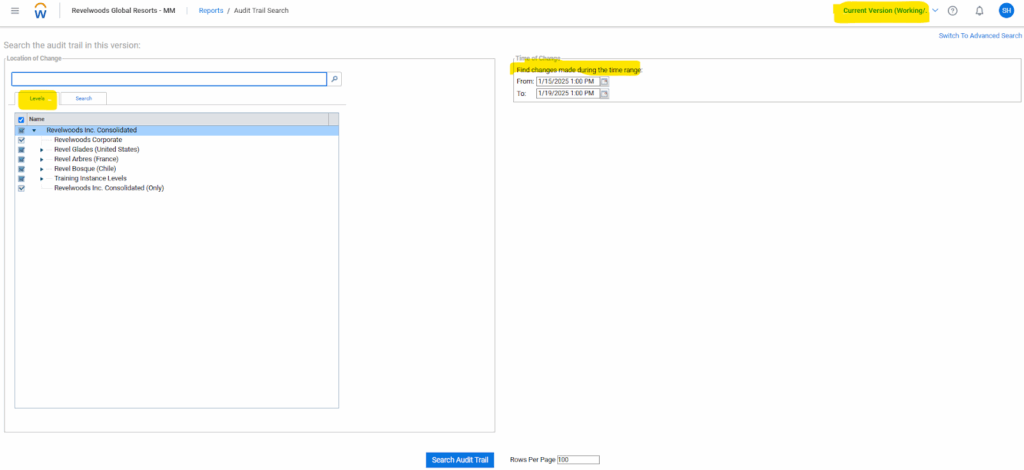
OR → Select “Switch to Advanced Search” in top right corner:
->Fill out all sections and option to choose specific accounts/more details.
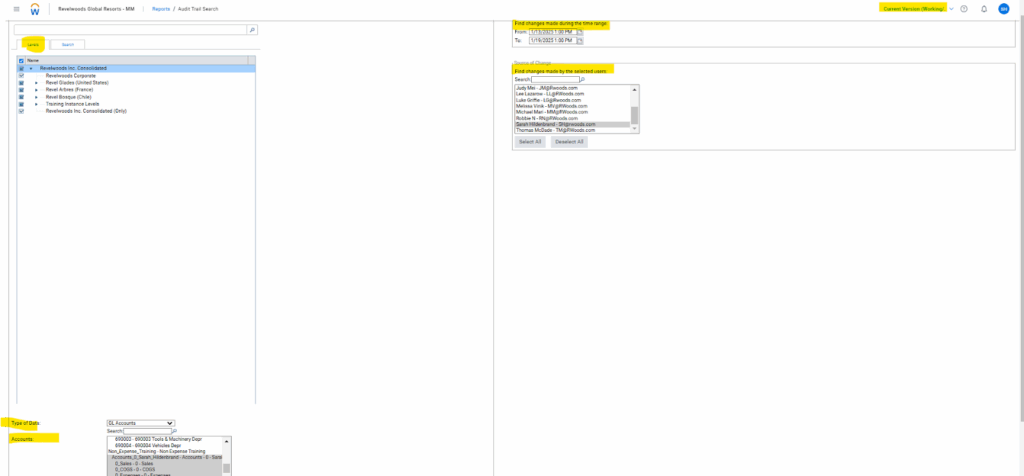
4.Click “Search Audit Trail”
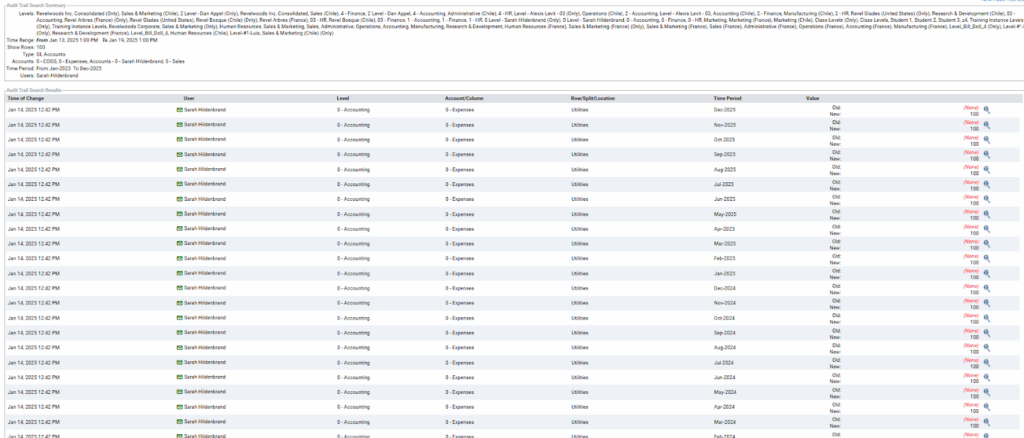
Best Practices for Using Audit Trail Search in Reporting
1. Regular Monitoring: Make it a habit to regularly monitor and review the Audit Trail Search logs. This proactive approach can help identify potential issues early, preventing larger problems down the line.
2. Use Access Rule Control: To prevent unauthorized modifications, leverage Adaptive Planning’s Permission Sets, User Assigned Levels, and Access Rules to restrict who can access certain financial data or make changes to your planning models. Audit Trail Search will help you track any unauthorized activities or mistakes that may have occurred.
3. Train Team Members: Ensure that all users are trained on the importance of the Audit Trail feature. Understanding the value of keeping accurate logs will motivate employees to provide detailed explanations for changes, ensuring the logs are as informative and useful as possible.
The Audit Trail Search in Adaptive Planning is an indispensable tool for organizations seeking to improve the accuracy, transparency, and accountability of their financial reporting. By providing a clear, searchable log of all changes within the system, it empowers auditors, financial planners, and business leaders to produce more reliable reports, perform faster audits, and meet compliance requirements with ease.
Revelwood is more than just a Platinum Workday Adaptive Planning partner — we’re a trusted advisor to the Office of Finance. With 30 years of experience and award-winning expertise, we bring together powerful software, proven best practices and pre-built, ready-to-deploy solutions that accelerate time to value. Our team doesn’t just implement technology — we help finance teams transform the way they plan, analyze and make decisions. Discover how Revelwood can help you get the most out of Workday Adaptive Planning — and achieve results that matter.
Read more Workday Adaptive Planning Tips & Tricks:
Cumulative Translation Adjustment Accounts
Workday Adaptive Planning Tips & Tricks: Virtual Version – Report Toggling