Did you know that the administration page layout has changed in IBM Planning Analytics Workspace (PAW) update 57?
In previous versions of PAW, the administration page used a tabbed approach that separated each component into its own tab. This required administrators to click through each tab to gain insight on a single component.
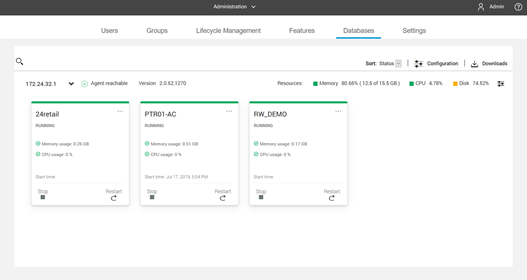
In PAW version 57 and later the administration page uses a tiled approach. Each tile represents the individual components of PAW administration. IBM has also incorporated some basic insights for several components. This provides a singular place where administrators can see a high-level status of PAW rather than having to click through each tab. If an administrator spots an issue or needs further information for a specific component then he/she can simply click into the tile.
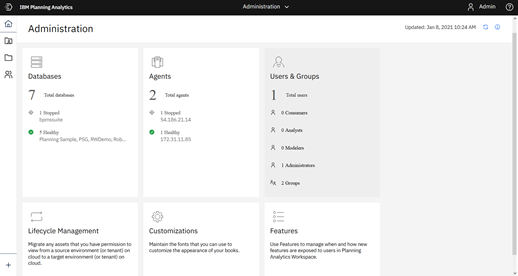
IBM Planning Analytics, which TM1 is the engine for, is full of new features and functionality. Not sure where to start? Our team here at Revelwood can help. Contact us for more information at info@revelwood.com. And stay tuned for more Planning Analytics Tips & Tricks weekly in our Knowledge Center and in upcoming newsletters!
Read more IBM Planning Analytics Tips & Tricks:
IBM Planning Analytics Tips & Tricks: Home Button
IBM Planning Analytics Tips & Tricks: Merge an Icon and a Button, Part 1
IBM Planning Analytics Tips & Tricks: Merge an Icon and a Button, Part 2

