Feeders are one of the best ways to maximize the performance of rules. Essentially, feeders define where to perform calculations to better handle sparsity in a cube.
There are many ways to reference feeder elements. One of these ways is by using DB statements within the feeder. When creating feeders that use DB statements, be sure that all pointers to the elements within the DB statement reference a string value.
The following example states that the Forecast Year, defined in the Controls cube, is fed by Actuals.
[‘Actuals’] =>
DB(‘Finance’,
!Scenario, !Company, !Department, !Account, DB(‘Controls’, ‘Forecast Year’, ‘Value’), !Measure);
If the inner DB statement (the one referencing the Controls cube) pulls a number instead of a string, then the Feeder will not work. We can avoid this issue by ensuring that the element called “Value” has been set to a String.
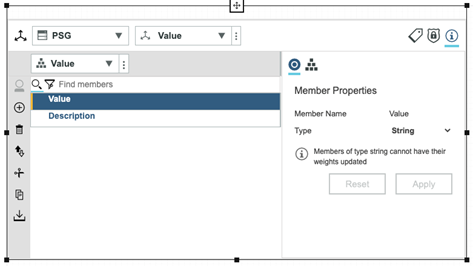
IBM Planning Analytics, powered by TM1, is full of new features and functionality. Need advice? Our team here at Revelwood can help. Contact us for more information at info@revelwood.com. We post new Planning Analytics Tips & Tricks weekly in our Knowledge Center and in newsletters.
Read more IBM Planning Analytics Tips & Tricks:
IBM Planning Analytics Tips & Tricks: The CellValueN Formula
IBM Planning Analytics Tips & Tricks: Clearing All Data from a Cube
IBM Planning Analytics Tips & Tricks: Filter in IBM Planning Analytics Workspace

