IBM has recommended a new IBM Planning Analytics Workspace patch to address the recently discovered Apache log4j vulnerability. Many of our clients have asked questions about how to download their software from IBM. Here are the basic steps you can take to download patches and updates for your Planning Analytics environment.
Step 1: Use the following link to access the IBM Fix Central site – https://www.ibm.com/support/fixcentral
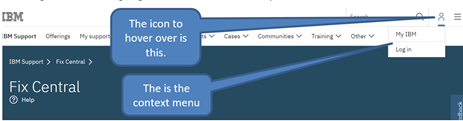
Step 2: Log in to the IBM site using your IBM credentials
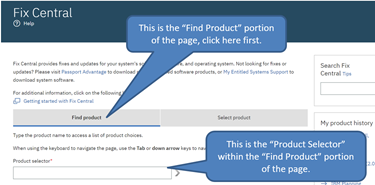
Step 3: Search for the Product you are looking for
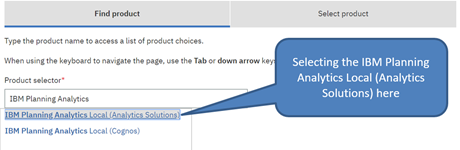
Step 4: Since this is a Planning Analytics Workspace patch, type in Planning Analytics
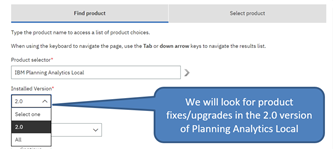
Step 5: Select products within the 2.0 version of the software platform
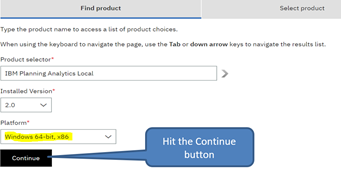
Step 6: Select the 64-Bit solution and continue
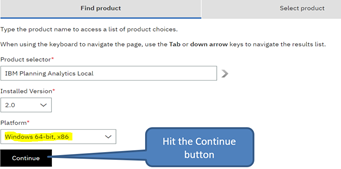
Step 7: Browse for all fixes
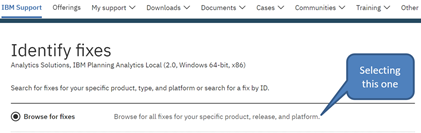
Step 8: Select the software to download
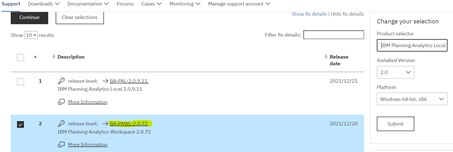
Step 9: Download the software associated with your Planning Analytics Workspace environment
- ipa_workspace_local_x.x.xx..xxx.zip is for Linux
- ipa_workspace_local_dist_x.x.xx..xxx.zip is for Linux distribution
- ipa_workspace_win_x.x.xx..xxx.zip is for the Windows Operating system
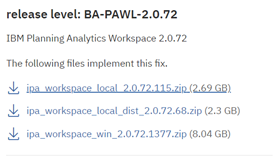
That’s all it takes to download your software from the IBM Fix Central site!
If you don’t know your IBM credentials then you can open a support ticket with IBM. The support team will assist you with the required steps to obtain the credentials.
If you would like Revelwood to perform your upgrade, please contact John Pra Sisto.

