Have you ever tried to move or download log files and then realize that some of the files cannot be modified since they are in use? IBM Planning Analytics Workspace (PAW) recognizes this and now offers notifications to let you know which files are locked.
You can download log files by first selecting the PA Administration button at the top of your screen.
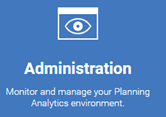
One inside the administration area, you can view the logs by clicking on the three dots at the top, right corner of your server and selecting the option called “Download logs.”
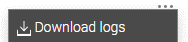
From there, you can simply select the logs that you want to download and then select the “download” button at the bottom of the screen. Any locked log files will show the word “locked” on the screen and will also prevent you from selecting that log. The example below shows the tm1server.log file checked and shows the tm1s.log file as locked.
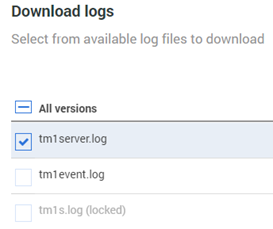
This approach will help you easily remember which files are accessible and which are not.
IBM Planning Analytics, which TM1 is the engine for, is full of new features and functionality. Not sure where to start? Our team here at Revelwood can help. Contact us for more information at info@revelwood.com. And stay tuned for more Planning Analytics Tips & Tricks weekly in our Knowledge Center and in upcoming newsletters!
Read more IBM Planning Analytics Tips & Tricks:
IBM Planning Analytics Tips & Tricks: Alternative Row Formats for Excel Reports
IBM Planning Analytics Tips & Tricks: Show Members
IBM Planning Analytics Tips & Tricks: An Approach to Strengthening Your MDX Skills

