When creating Applications and Plans in IBM Planning Analytics Workspace (PAW), PAW views, PAW books, and websheets can be assigned to guide each step of the business process. These objects are collectively called “Assets.”
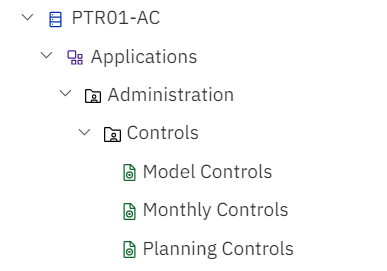
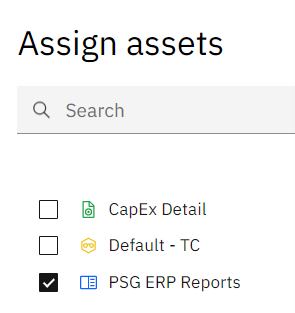
Although these objects are available from PAW books, they are not automatically available for use as assets in Applications and Plans. Only assets that are saved in the Shared folder are accessible by Applications and Plans. This is because Applications and Plans are designed to be collaborative, so the assets must be shared to be viewed by others.
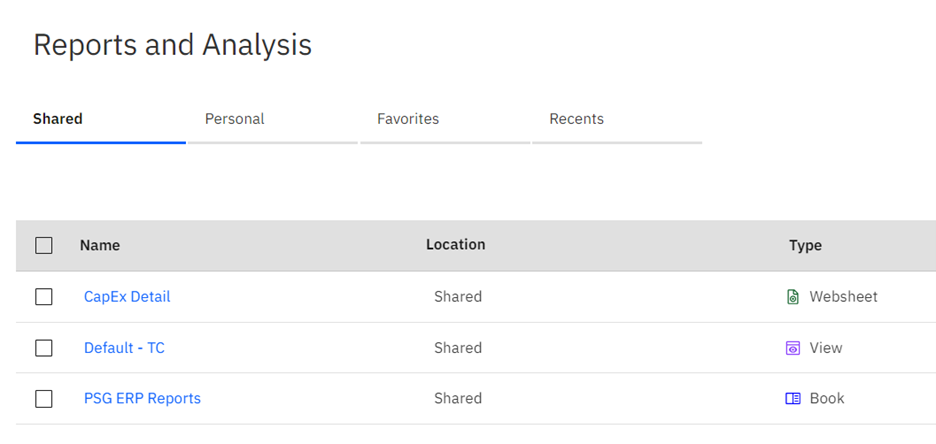
This design ensures that only components which should be shared are included in collaborations and will ensure that any privately created assets are not accidentally shared.
IBM Planning Analytics, powered by TM1, is full of new features and functionality. Need advice? Our team here at Revelwood can help. Contact us for more information at info@revelwood.com. We post new Planning Analytics Tips & Tricks weekly in our Knowledge Center and in newsletters.
Read more IBM Planning Analytics Tips & Tricks:
IBM Planning Analytics Tips & Tricks: Introduction to Applications and Plans
IBM Planning Analytics Tips & Tricks: Converting Existing Applications
IBM Planning Analytics Tips & Tricks: Change Element Type in PAW

