Did you know IBM Planning Analytics Workspace (PAW) update 57 introduced a new type of PAW book? This new type of book is called a “Modeling Book.” A modeling book can be created by selecting the “Data and Models” tile at the PAW home page.
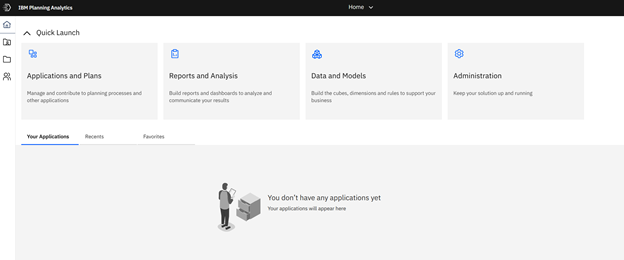
This will launch a new modeling book as shown below.
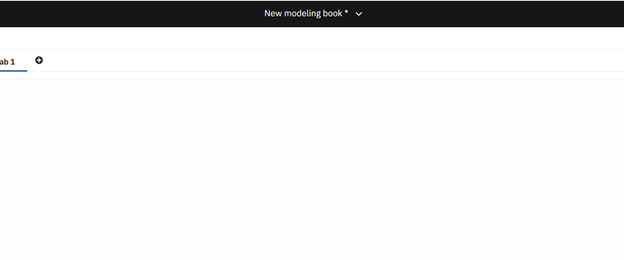
You can also create a modeling book by saving a standard book as a modelling book.
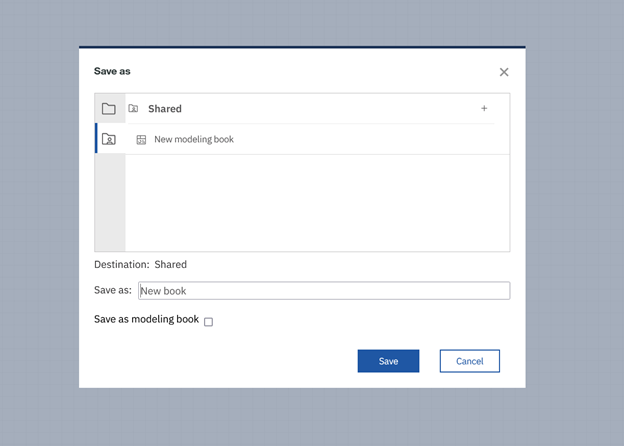
One difference is when you create a modeling book, it will take you directly to your database objects (cubes, dimensions, etc.).
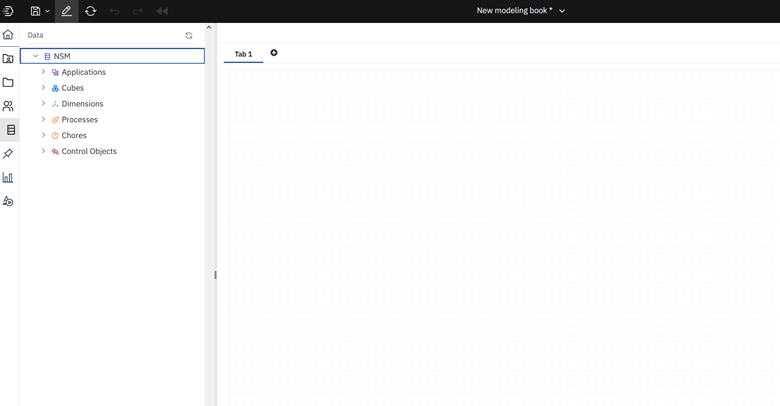
Another and more important difference is users will not see a modeling book within “Reports and Analysis” until it is saved as a standard book. This allows you build out books specifically for modelling (Editing/running TurboIntegrator scripts, editing rules, etc.) that are separate from standard books that are geared towards reporting, analysis, or input.
IBM Planning Analytics, powered by TM1, is full of new features and functionality. Need advice? Our team here at Revelwood can help. Contact us for more information at info@revelwood.com. We post new Planning Analytics Tips & Tricks weekly in our Knowledge Center and in newsletters!
Read more IBM Planning Analytics Tips & Tricks:
IBM Planning Analytics Tips & Tricks: Accessing Books
IBM Planning Analytics Tips & Tricks: Making Assets Accessible to Applications and Plans
IBM Planning Analytics Tips & Tricks: The Collect Feature in Planning Analytics Workspace

