Have you ever created a PowerPoint slide by using gridlines to position your pieces and wished that you can do the same in IBM Planning Analytics (PAW)? Now you can!
PAW version 57 introduced many settings that allow you to further customize and position your widgets. One specific setting is found within the general area of the dashboard properties settings.
The Grid section contains a setting which allows you to enable or disable a grid on the page.

Here are examples of a dashboard with the grid turned on and with the grid turned off:
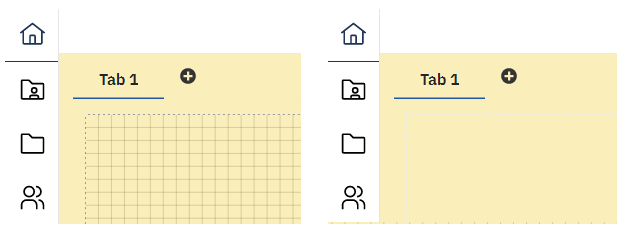
In addition, there are options which allow you enable or disable various “snap to” settings.
These new settings give you a more visual approach when creating your PAW books and help make your development easier.
IBM Planning Analytics, powered by TM1, is full of new features and functionality. Need advice? Our team here at Revelwood can help. Contact us for more information at info@revelwood.com. We post new Planning Analytics Tips & Tricks weekly in our Knowledge Center and in newsletters!
Read more IBM Planning Analytics Tips & Tricks
IBM Planning Analytics Tips & Tricks: Log Lock Notification
IBM Planning Analytics Tips & Tricks: Create New Books with the Diamond Icon

