IBM Planning Analytics Workspace sheets allow users to add buttons. These buttons can be used to navigate to different sheets or books, or even run processes. But did you know you can “pass context” from one book to another?
Before beginning, ensure everything on your sheets is synchronized. This is as easy as going to the synchronization properties of any views, visualizations, etc. on your sheets and enabling “synchronize dimensions.”
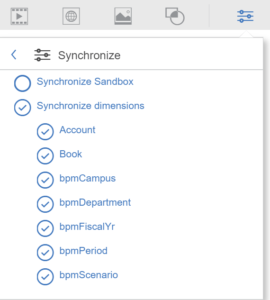
To enable “pass context,” navigate to the properties of your button and select “Button target.”
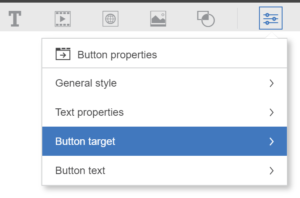
Under “Other book” simply enable “Pass context.” Your button will now pass selections made from book to book.
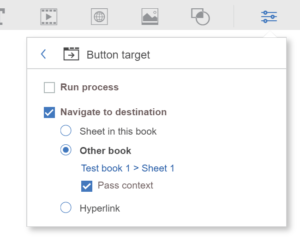
This allows you make a selection in one book, such as a year, and then carry it over to another book.
IBM Planning Analytics, which TM1 is the engine for, is full of new features and functionality. Not sure where to start? Our team here at Revelwood can help. Contact us for more information at info@revelwood.com. And stay tuned for more Planning Analytics Tips & Tricks weekly in our Knowledge Center and in upcoming newsletters! You can also sign up to get our Planning Analytics Tips & Tricks sent directly to your inbox!
Read more IBM Planning Analytics Tips & Tricks:
IBM Planning Analytics Tips & Tricks: Swap Rows & Selectors in Planning Analytics Workspace
IBM Planning Analytics Tips & Tricks: Learn to Use Snap Commands in Planning Analytics
IBM Planning Analytics Tips & Tricks: Create New Books with the Diamond Icon

