As of version 2.0.68 of IBM Planning Analytics for Excel (PAx), a new toggle was added to the IBM Planning Analytics ribbon that allows users to decide how DBRW formulas are treated when data is entered. Prior to version 2.0.68, this option was controlled in the tm1p.ini file with the DisableWritebackOnTM1Formulas parameter.
By default, the option is in “Writeback Mode.” This means that when data is entered in a cell containing a DBRW formula, the value is updated in the cube and the DBRW formula is reserved.
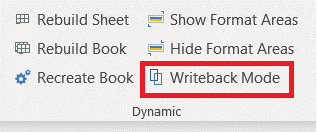
If this option is toggled, the label changes to “As Value Mode.” In this mode, data entered in a cell containing a DBRW formula does not update the data in the cube. The value entered also overwrites the DBRW formula.
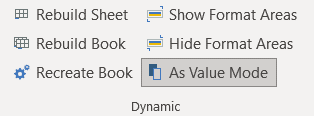
IBM Planning Analytics, which TM1 is the engine for, is full of new features and functionality. Not sure where to start? Our team here at Revelwood can help. Contact us for more information at info@revelwood.com. And stay tuned for more Planning Analytics Tips & Tricks weekly in our Knowledge Center and in upcoming newsletters!
Read more IBM Planning Analytics Tips & Tricks:
IBM Planning Analytics Tips & Tricks: Making Assets Accessible to Applications and Plans
IBM Planning Analytics Tips & Tricks: Converting Existing Applications
IBM Planning Analytics Tips & Tricks: Introduction to Apps and Plans

