In an IBM Planning Analytics Tips & Tricks video, I demonstrated the concept of using words to manipulate your views. This approach also applies to entering data. All of you know that you can enter data by typing a number into a writeable cell.
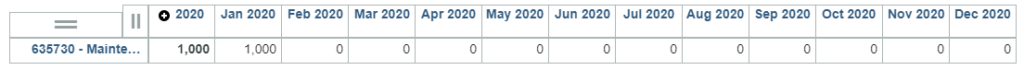
Some of you know that you can use commands such as “2k” to enter a value that will be converted into a number.
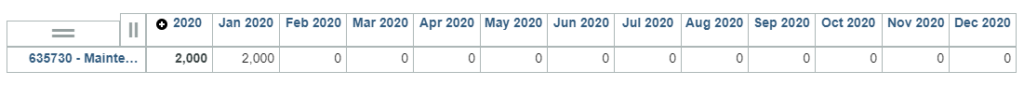
And some of you also know that you can type commands such as “grow10” on an existing number to populate the rest of the year.
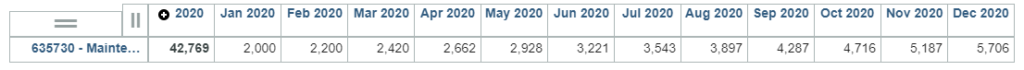
But did you know that you can merge all of this together into a single entry? For example, if I type “5kgrow20” in January then 5,000 will be input into January and a 20 percent growth rate will apply to each of the other months.
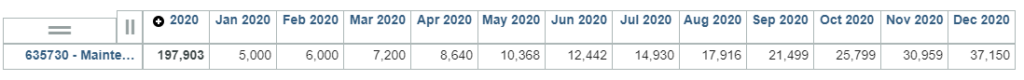
The combination of numbers and phrases in a single cell will help you quickly and easily create plans for multiple time periods.
IBM Planning Analytics, which TM1 is the engine for, is full of new features and functionality. Not sure where to start? Our team here at Revelwood can help. Contact us for more information at info@revelwood.com. And stay tuned for more Planning Analytics Tips & Tricks weekly in our Knowledge Center and in upcoming newsletters! You can also sign up to get our Planning Analytics Tips & Tricks sent directly to your inbox!
Read more IBM Planning Analytics Tips & Tricks:
IBM Planning Analytics Tips & Tricks: Using Words Instead of Numbers
IBM Planning Analytics Tips & Tricks: Create New Books with the Diamond Icon

