Welcome to Revelwood’s Knowledge Center

IBM Planning Analytics Tips & Tricks
IBM Planning Analytics Tips & Tricks: Filtering in IBM Planning Analytics Editor
Did you know there are different approaches to filtering elements when defining a subset in the IBM Planning Analytics editor? Lee Lazarow, Revelwood’s FP&A technology director and IBM Planning Analytics practice leader, demonstrates some ways to filter elements in our latest IBM…
November 8, 2022

Financial Close & Consolidation
Modern Accounting: Does Your Accounting Team Have SMART Goals?
This is a guest post from our partner BlackLine, explaining SMART goals and how they can help accounting managers. One of the most widely used—and effective—approaches to goal setting is called SMART, which stands for Specific, Measurable, Attainable, Relevant, and Time-Bound. This…
November 3, 2022

IBM Planning Analytics Tips & Tricks
IBM Planning Analytics Tips & Tricks: Planning Analytics Workspace Borders in Preview
IBM Planning Analytics Workspace (PAW) allows you to easily create selector widgets that can be used for updating the data in your PAW book. This is done by adding a dimension as a selector widget. You can edit the list of elements…
November 1, 2022

BARC Score Report Ranks IBM & Workday as Leaders in Integrated Planning & Analytics
The 2022 BARC Score named IBM and Workday as leaders in Integrated Planning & Analytics. BARC (Business Analytics Research Center) is one of Europe’s leading analyst firms for business software, focusing on the areas of data, business intelligence (BI) and analytics, corporate…
October 28, 2022
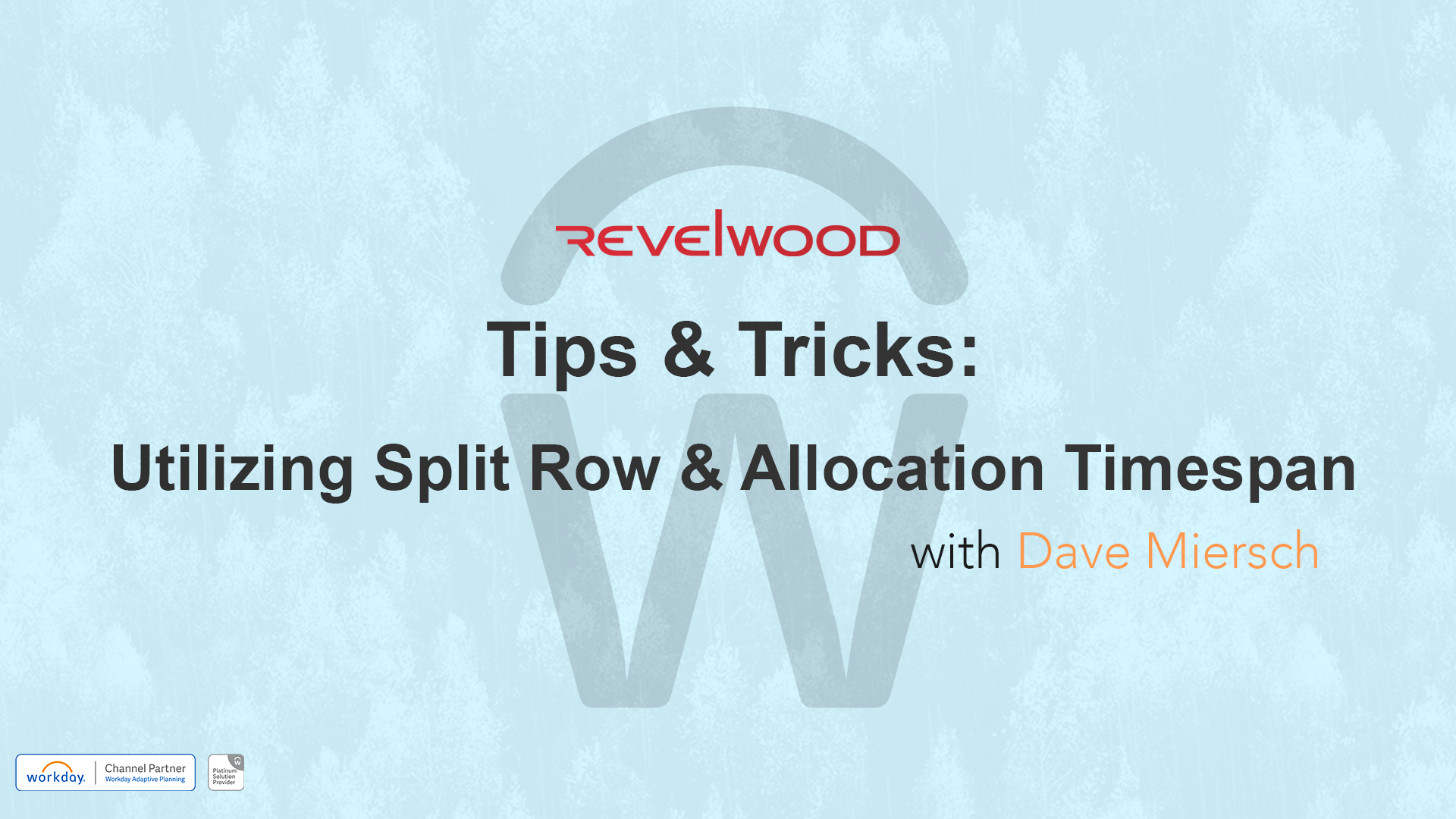
Workday Adaptive Planning Tips & Tricks: Utilizing Split Row and Allocation Timespan
Did you know Workday Adaptive Planning makes it easy to split individuals between multiple departments within a personnel sheet? In our latest Workday Adaptive Planning Tips & Tricks video, Dave Miersch, Revelwood’s Practice Leader for Workday Adaptive Planning, demonstrates how to: Ensure…
October 26, 2022

IBM Planning Analytics Tips & Tricks
IBM Planning Analytics Tips &Tricks: Rounded Buttons in Planning Analytics Workspace
IBM Planning Analytics Workspace (PAW) allows you to easily create buttons that can be used for navigation and to run TurboIntegrator (TI) scripts. This is done by dragging the Action Button widget onto the sheet. By default, the button appears as a…
October 25, 2022

Three Reasons You Need IBM Planning Analytics / TM1 Training
Whether you are new to IBM Planning Analytics / TM1 or you consider yourself an all-star, you could still benefit from training. Over our 27+ years of designing, implementing and maintaining IBM Planning Analytics / TM1 applications and environments, we’ve found there…
October 21, 2022

The Cost of Spreadsheet Errors
Using disconnected spreadsheets for forecasting, budgeting, planning and reporting creates a host of issues, including: Wasting weeks every year manually consolidating a mass of individual spreadsheetsInability to easily model potential future scenarios or answer what-if questionsMeasuring actual spend against plan is a…
October 20, 2022

IBM Planning Analytics Tips & Tricks
IBM Planning Analytics Tips & Tricks: MDX Syntax Explained
MDX enables you to query dimensions and cubes, lists of elements, data points, calculations, and more. The first step in learning MDX is to understand the syntax. Below is an example of an MDX expression that returns all elements of the product…