Virtual hierarchies in IBM Planning Analytics are not as well understood as you might suspect. We’ve found that many Planning Analytics users don’t understand what virtual hierarchies are, how to use them, and when to use them.
We’re here to answer your questions about hierarchies! A few weeks ago we held a webinar on the benefits and challenges of hierarchies.
Let’s review what hierarchies are. Hierarchies enable users to see alternative data roll-ups in the same view. (Learn more about the basics of hierarchies by reading The Benefits of Virtual Hierarchies.)
During the webinar we received a number of outstanding questions. Here are two of them:
Q: You stated that the EnableNewHierarchyCreation setting needs to be enabled in the config file. Where do we do this?
A: The EnableNewHierarchyCreation parameter is used to specify whether multiple hierarchy creation is enabled or disabled. By default, the parameter is set to False (e.g., disabled). You can change this in the PAW administration screen by connecting to the Administration page and then clicking the box to see your database(s). After selecting your applicable database and the configuration tab, you will find this setting within the Modelling, Default area.
The image below shows the setting as enabled, which is shown by the green check.
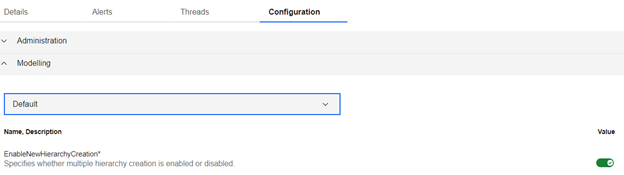
Q: If I want to change an existing hierarchy by right-clicking on the attribute, do I first need to delete the existing hierarchy or will Planning Analytics update the existing hierarchy?
A. The “wizard” approach requires you to manually delete the hierarchy and then recreate it. This ensures that you don’t accidentally overwrite an existing structure. If you attempt to recreate a hierarchy without first removing the existing structure, you will get the following error:
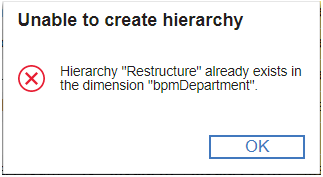
However, this doesn’t mean that you must always delete a hierarchy before recreating it. Planning Analytics provides TI commands that allow you to create a script which destroys the existing hierarchy and then rebuilds it … all with a single click.
Do you have questions about hierarchies? Send them to us!
If you are interested in other Revelwood webinars on IBM Planning Analytics/TM1, please visit our YouTube page for on demand webinars.
IBM Planning Analytics, which TM1 is the engine for, is full of new features and functionality. Not sure where to start? Our team here at Revelwood can help. Contact us for more information at mailto:info@revelwood.com. And stay tuned for more Planning Analytics Tips & Tricks weekly in our Knowledge Center and in upcoming newsletters!

