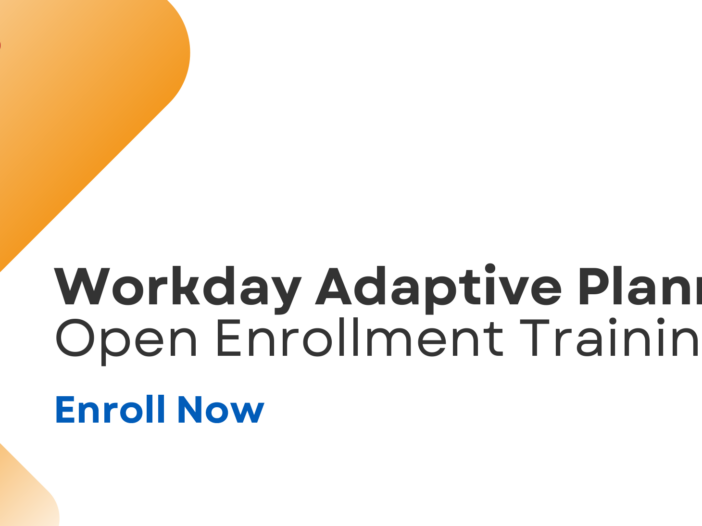Do you watch on-demand webinars? You’d be surprised how many people do. We took a look at the Workday Adaptive Planning webinars we recorded in 2024 and found that our five most popular Workday Adaptive Planning webinars were viewed by nearly 1,500 people.
Workday Adaptive Planning is used by organizations of all sizes and industries – and this is reflected in the list of our most popular webinars.
Forecasting Excellence: A Workday Adaptive Planning Masterclass
Learn how to achieve forecasting excellence with Workday Adaptive Planning. Benefit from Revelwood’s experienced Workday Adaptive Planning experts, guiding you through the essentials and equipping you with the skills to become a proficient planning and analysis professional within your organization.
Driving Growth & Financial Visibility with Workday Adaptive Planning
Learn how to maximize Workday Adaptive Planning’s benefits and join the ever-expanding group of delighted companies. Revelwood’s Workday Adaptive Planning experts provide you with both a high-level overview of the platform along with a hands-on demonstration on how to use Workday Adaptive Planning.
Maximizing ROI: SaaS-specific Insights with Workday Adaptive Planning
SaaS-based companies must implement a flexible planning process that adapts seamlessly to the growth of the organization, ensuring agility and responsiveness. In this webinar, we delve into the tailored advantages that Workday Adaptive Planning offers to the SaaS industry, elevating strategic decision-making capabilities.
Transforming FP&A in Multi-site Healthcare Organizations
Discover how Revelwood client, LEARN Behavioral, a rapidly growing multi-site healthcare organization, revolutionized their financial planning and analysis (FP&A) process with Workday Adaptive Planning. With over 5,000 behavior analysts and clinicians, LEARN Behavioral operates in 18 states across the U.S. and was in dire need of a more efficient and effective budgeting solution.
From Data to Decisions: Harnessing Workday Adaptive Planning for Strategic Insights
In this webinar, we dive into advanced features of Workday Adaptive Planning and highlight real-world applications designed to elevate your financial operations and drive business success.
Which webinars did you watch in 2024?
Read more from this series:
Multi-Site Healthcare Organizations Rely on Workday Adaptive Planning
Tracking KPIs for SaaS Companies
Workday Adaptive Planning in Use: A Fireside Chat with Ben Hart, CFO of Texans Credit Union