In our previous posts, What is an API and Using APIs with Postman, we introduced the basics of APIs and covered the popular API testing tool Postman. Now that you have a solid grasp of APIs, let’s dive into Workday Adaptive Planning’s APIs and explore their capabilities.
Adaptive’s APIs: XML and JSON
Workday Adaptive Planning provides two APIs for its users: an XML-based API and a JSON-based API. While both APIs allow you to interact with Adaptive, the XML-based API provides more functionality than the JSON-based API. Workday’s documentation outlines the various endpoints that are available for both the XML-based API and the JSON-based API.
Both of the APIs use version control to introduce, modify and deprecate functionality. This means that certain endpoints may be available when using one API version (eg: version 30), but may not be available when using a different API version (eg: version 40). Workday provides a changelog of the APIs to help keep track of these updates.
Pitfalls and Benefits
While working with Adaptive’s APIs offers many benefits, it also comes with some pitfalls:
- Character Encoding: The XML-based API expects all data used in the API to be encoded for XML. This means that some characters, like the greater-than, less-than, quote and ampersand characters, need to be edited for Adaptive to properly understand the requests you are making.
- Incomplete Functionality: While Adaptive’s APIs cover a large portion of the functionality available within the platform, there are several use cases that the API does not currently support. One example of that is reporting, which currently does not have any support.
However, there are several benefits to using Adaptive’s APIs. Some great use cases include:
- Extending Functionality: Code values, like the ones associated with Adaptive’s Levels and Adaptive’s Accounts, can be edited within Adaptive’s website, but Adaptive does not support changing codes en masse. Fortunately, this can be accomplished via Adaptive’s APIs. For example, the code values for Adaptive’s Levels can be done by using the updateLevels endpoint.
- Integrating with Third-Party Systems: Adaptive provides several ways to view and export data via Sheets, reporting, and OfficeConnect (amongst other functionality). However, many of those features require user interaction which can be a challenge when integrating Adaptive’s data into 3rd party systems. Luckily, Adaptive’s APIs provide a way to integrate its data with external systems. By using the exportData endpoint, you can pull data from Adaptive into third-party applications or services.
Simple API Call in Postman
To demonstrate how to use the exportVersions endpoint, follow these steps:
- 1. Open Postman and create a new request.
- 2. Enter the URL “https://api.adaptiveplanning.com/api/v40” and select the “POST” method.
- 3. Select the “Body” tab then change the data type to “raw” and set the data type to “XML” then enter the following XML payload (and change the credentials to match your Adaptive’s account credentials):
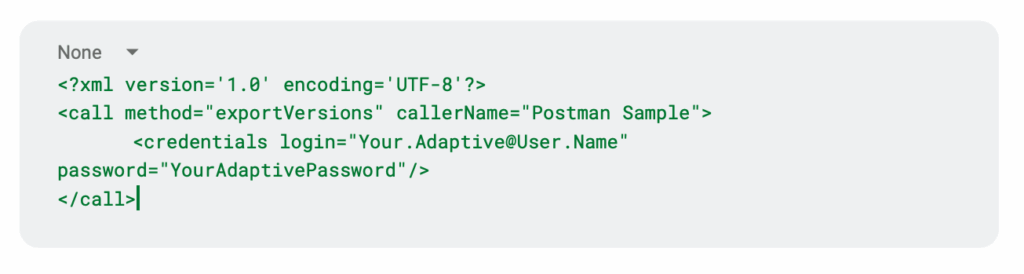
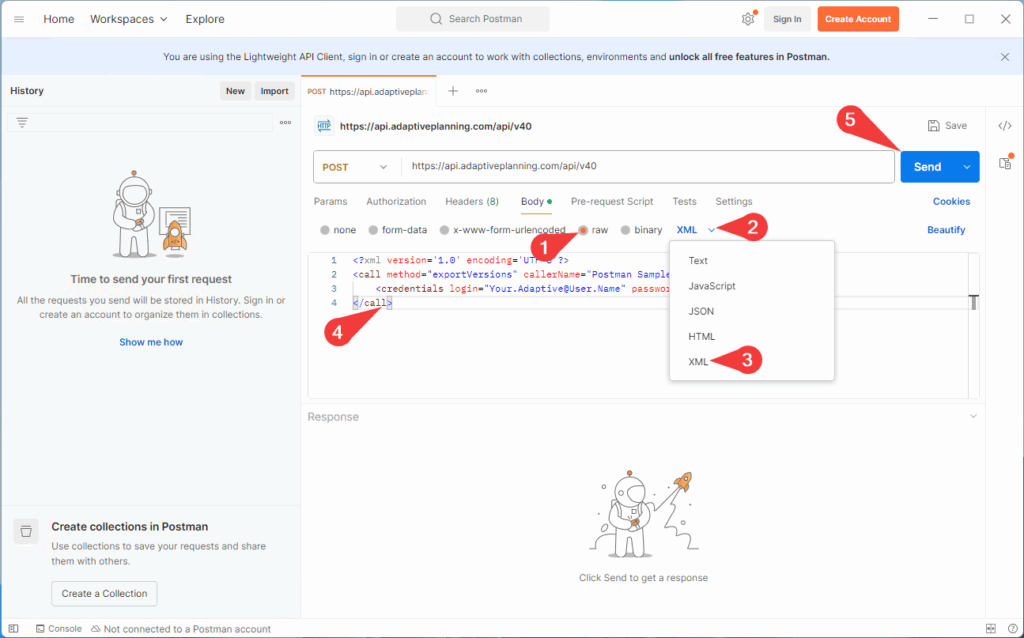
- 4. View the results, which should be all Versions that your Adaptive account has access to.
Next Steps
Continue to explore Adaptive’s documentation and APIs using Postman while thinking of use cases where the APIs could be leveraged. In the next post, we will provide some additional tools to help assist in using Adaptive’s APIs.
Revelwood is more than just a Platinum Workday Adaptive Planning partner — we’re a trusted advisor to the Office of Finance. With 30 years of experience and award-winning expertise, we bring together powerful software, proven best practices and pre-built, ready-to-deploy solutions that accelerate time to value. Our team doesn’t just implement technology — we help finance teams transform the way they plan, analyze and make decisions. Discover how Revelwood can help you get the most out of Workday Adaptive Planning — and achieve results that matter.
Read more Workday Adaptive Planning Tips & Tricks:
Using APIs with Postman: A Powerful Tool for APIs

