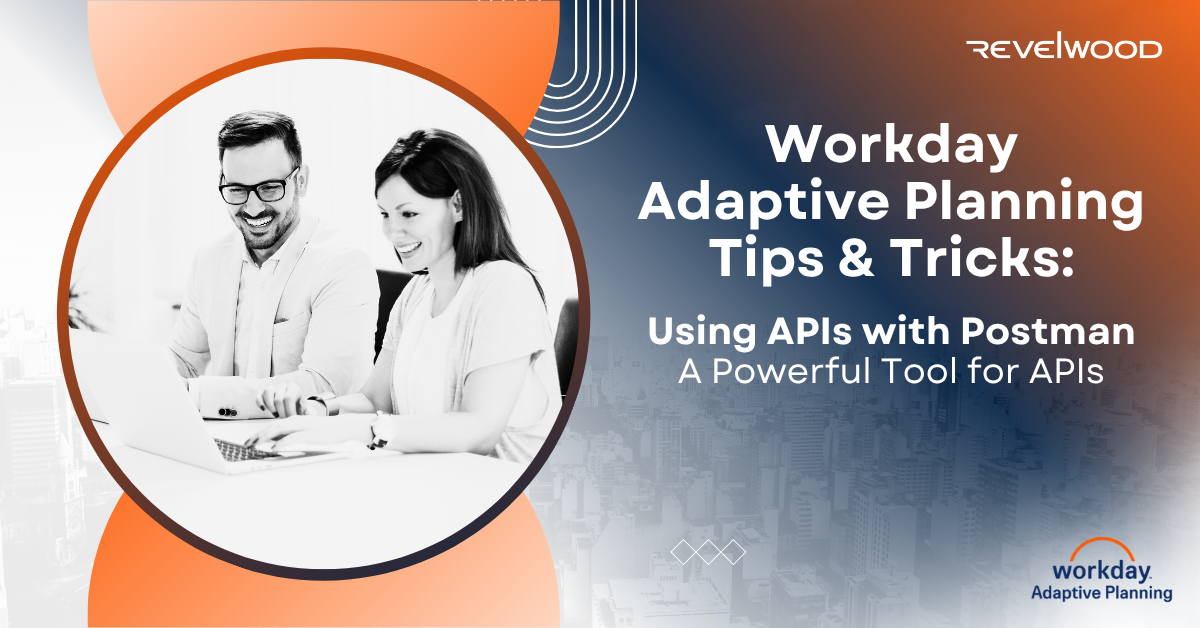In our first blog post, we introduced the basics of Application Programming Interfaces (APIs) and explored their benefits in automating tasks, streamlining processes and gaining insights into financial data. As a Workday Adaptive Planning user, you’re likely eager to start using APIs to enhance your workflow. One powerful tool that can help you achieve this is Postman.
What is Postman?
Postman is a popular API testing tool that allows developers and non-technical users alike to send, test, and debug HTTP requests. It provides a user-friendly interface for building, sending, and receiving data between APIs, making it an essential tool for anyone working with APIs.
Why is Postman useful?
Postman is incredibly useful for several reasons:
- Easy API testing: Postman allows you to easily send and receive data between APIs, without requiring extensive programming knowledge.
- Visual interface: The Postman interface provides a visual representation of your requests, making it easy to understand the flow of data.
- Support for multiple protocols: Postman supports both HTTP and HTTPS protocols, allowing you to test APIs from various sources.
- Collaboration features: Postman enables team collaboration, allowing multiple users to work on API projects simultaneously.
In what scenarios is Postman used?
Postman is widely used in various scenarios, including:
- API development: Postman helps developers build and test APIs before deploying them to production.
- Quality assurance: Postman is used to ensure that APIs are working correctly by sending test requests and verifying responses.
- Business integration: Postman enables business users to integrate third-party services with their own systems, without requiring extensive technical expertise.
- Documentation: Postman can provide example API calls, API responses, and additional information that is helpful in understanding how specific APIs work.
How to download and install Postman
Downloading and installing Postman is straightforward:
- 1. Visit the Postman’s download page on its website (https://www.postman.com/downloads/) and click on the button that should match your operating system.
- 2. The remaining steps may differ depending on your operating system. For non-Windows devices, follow the appropriate installation process for your operating system. Windows installations can continue by running the Postman executable file that was downloaded in the above step.
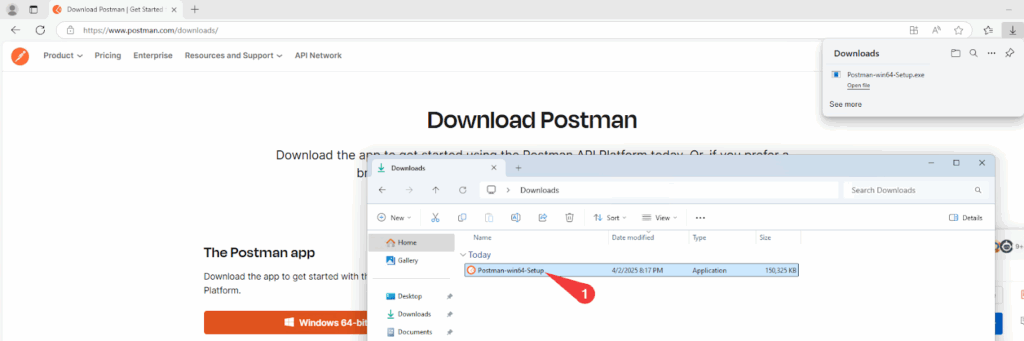
- 3. Postman will open and will allow you to create a free Postman account, log into an existing Postman account, or use Postman without an account. Using Postman without an account will restrict functionality within the application. A Postman account can be created and/or logged into at a later time. To continue without an account, select “Continue without an account” then click “Open Lightweight API Client.”
Basic navigation of some of Postman’s features
Once installed, let’s explore some basic features in Postman:
- Requests: Requests are individual API calls that can be sent using Postman’s visual interface.
- Headers: Headers are used to configure various settings, such as authentication or content type.
- Body: The body contains data associated with the request, like when submitting forms.
- Response: The response area of Postman contains information relating to what was received from the API call, including the response body, response headers, status code, and duration of the request.
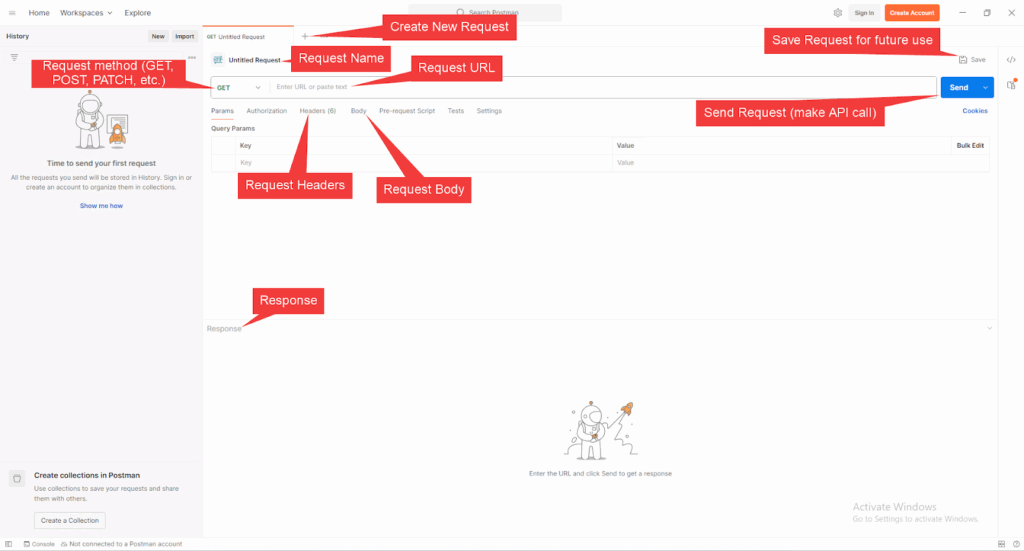
There are several other features available in Postman, but the majority of them require a free Postman account. Some those essential features include:
- Collections: Collections are groups of related requests that can be saved and reused. You can create new collections or import existing ones from other users.
- Environment variables: Environment variables allow you to store sensitive information (e.g., username/password, API keys, etc.) securely and reuse them across multiple requests.
- Workspaces: Workspaces group collections, environment variables, and other items into a single area.
Next Steps
Knowing what an API is and how to use an API through Postman are key first steps in using any system’s API. In the next post, we will leverage the topics mentioned so far by diving into Workday Adaptive Planning’s APIs.
Revelwood is more than just a Platinum Workday Adaptive Planning partner — we’re a trusted advisor to the Office of Finance. With 30 years of experience and award-winning expertise, we bring together powerful software, proven best practices and pre-built, ready-to-deploy solutions that accelerate time to value. Our team doesn’t just implement technology — we help finance teams transform the way they plan, analyze and make decisions. Discover how Revelwood can help you get the most out of Workday Adaptive Planning — and achieve results that matter.