Typically, dashboards are known for their ability to house charts and graphs that are dynamic in which version they look at, the time, and the Levels. However, dashboards can be used for planning purposes because of the ability to drop existing sheets on and edit them live on the dashboard.
You have the functionality to add Cube, Modeled, and Standard sheets side by side and edit them as if you were in the Sheets tab. In the sheet itself, you can enter at any level and save your changes. From there you are able to see the changes to the financials that are reflected in other charts and graphs on the dashboard.
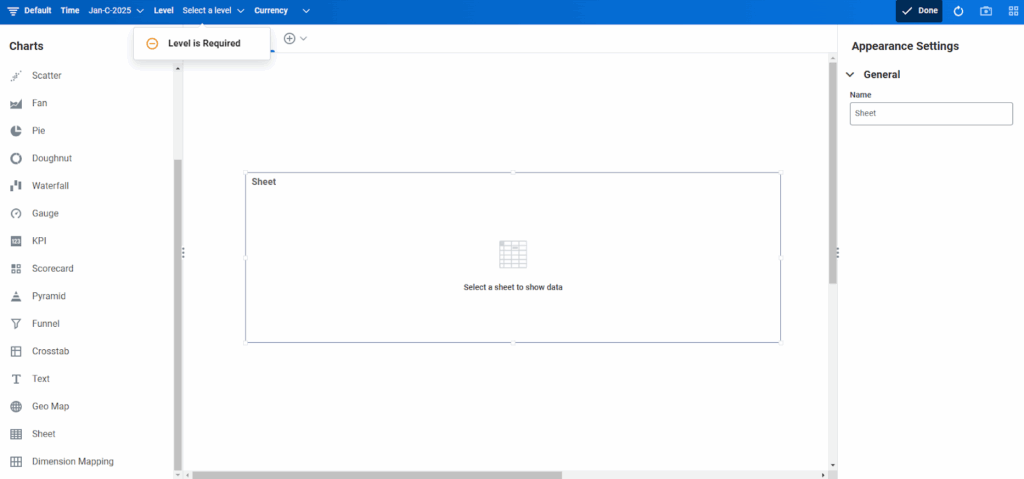
Adaptive gives you the ability to have multiple tabs. You can create different pages for each area of the budget process making the dashboard a one-stop-shop for all your planning needs.
Revelwood is more than just a Platinum Workday Adaptive Planning partner — we’re a trusted advisor to the Office of Finance. With 30 years of experience and award-winning expertise, we bring together powerful software, proven best practices and pre-built, ready-to-deploy solutions that accelerate time to value. Our team doesn’t just implement technology — we help finance teams transform the way they plan, analyze and make decisions. Discover how Revelwood can help you get the most out of Workday Adaptive Planning — and achieve results that matter.

