Did you know that server resources are vitally important to maintaining a working TM1 system? In this two-part blog series, I’ll review methods for monitoring the resources available on your server and the ways in which you can address most issues that may arise.
The three main resources you’re going to want to monitor are CPU, RAM, and disk:
- CPU (Central Processing Unit) – Often referred to as the brains of the computer, the CPU is where most calculations and operations take place.
- RAM (Random Access Memory) – Sometimes compared to a person’s short-term memory, RAM is a type of memory that can be accessed quickly and efficiently.
- Disk – Sometimes compared to a person’s long-term memory, the disk is where data is stored in your computer permanently (or until it’s deleted).
The first, and easiest, resource you can monitor is a server’s available disk space. To view the available disk space on a server, follow these steps:
- Open Windows File Explorer
- Select This PC in the left pane
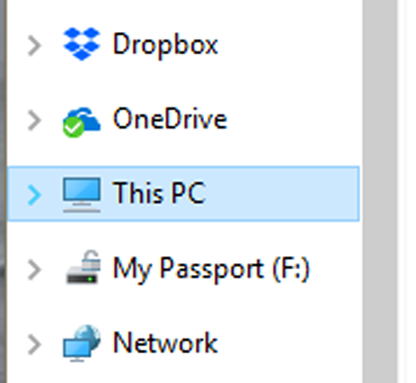
- Check each drive for space available
Note: The free space available on each drive is displayed next to or beneath it.
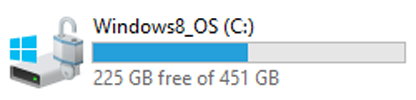
In addition, the following steps can be taken to monitor the server’s CPU, RAM, and disk usage:
- Open Task Manager
- View CPU, RAM, and disk usages by processes in the CPU, Memory, and Disk columns, respectively
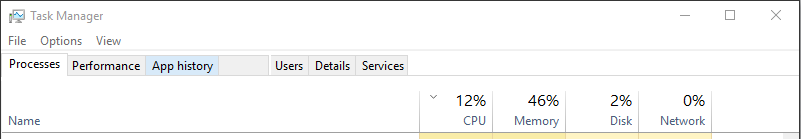
- Select the Performance tab
- View total usages under the CPU, Memory, and Disk options
- Select the CPU, Memory, and Disk option to view more details
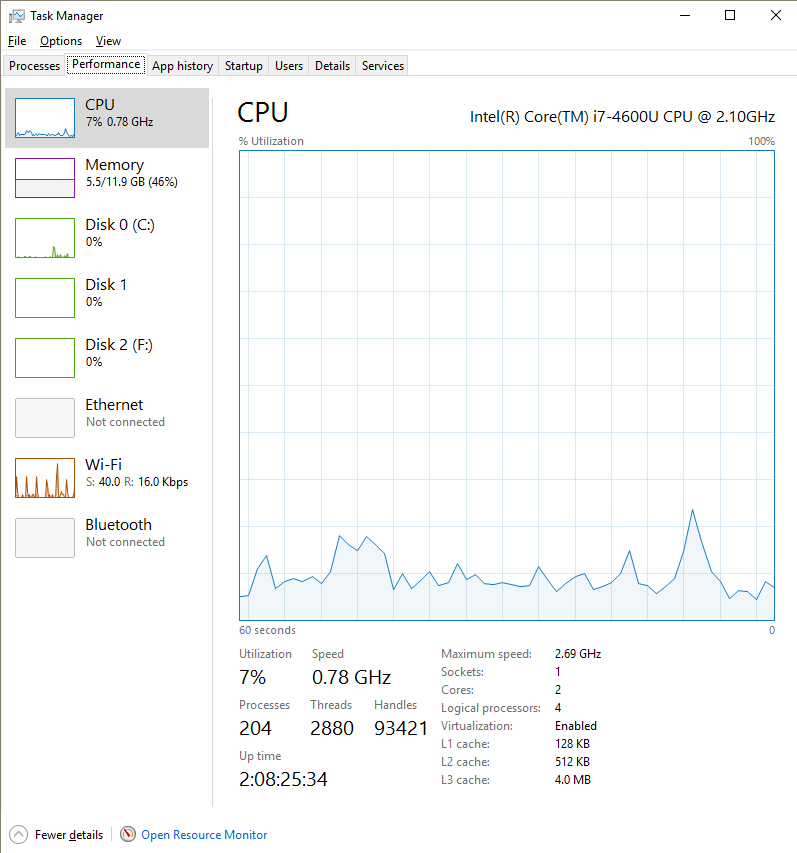
- Select Open Resource Monitor at the bottom of the window
- View details regarding CPU, RAM, and disk usages on the CPU, Memory, and Disk tabs, respectively
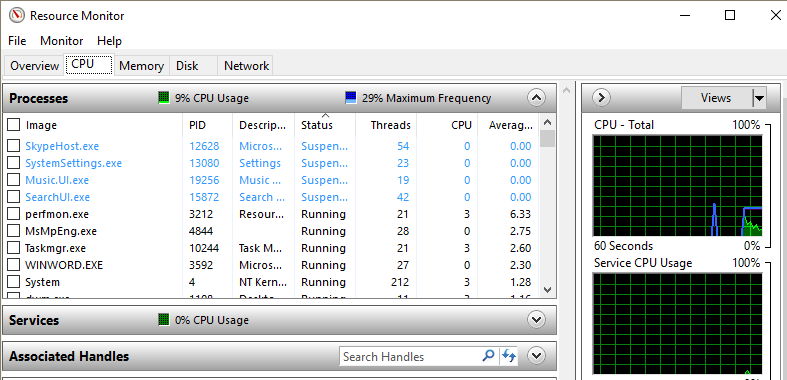
In the next post, I will review some ways to address any resource issues you may see.
IBM Planning Analytics (built on the TM1 engine) is full of new features and functionality. Not sure where to start? Our team here at Revelwood can help. Contact us for more information at info@revelwood.com. And stay tuned for more Planning Analytics Tips & Tricks weekly in our Knowledge Center and in upcoming newsletters!
Read the second post in this series, IBM Planning Analytics Tips & Tricks: Performance Monitoring, Part 2

