Did you know IBM Planning Analytics Workspace (PAW) has new features? Version 2.0.39 of PAW introduced the ability for buttons to run Turbo Integrator processes. When creating a button, you now have the option to set the target to “Run Process”. Once selected, you will have drop down selectors to define the server where the process is located and the name of the process.
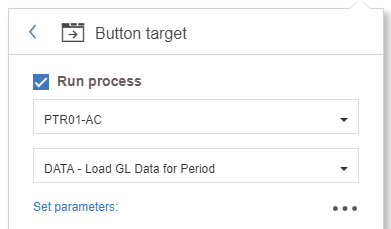
You can also control the parameters. They can be hard coded values or you can prompt the user to input value. The user prompts allow for general text input, a predefined hard coded list, or an element list which either uses an existing hierarchy or an existing subset.
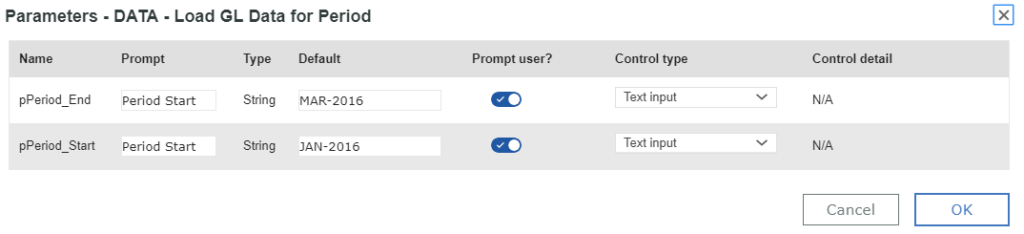
You can still control the appearance of the button using the other button properties. This allows you to control aspects such as colors, fonts, and wording. When used properly, buttons will help simplify the Planning Analytics experience and make your planning and reporting approach easier for your end users.
IBM Planning Analytics is full of new features and functionality. Not sure where to start? Our team here at Revelwood can help. Contact us for more information at info@revelwood.com. And stay tuned for more Planning Analytics Tips & Tricks weekly in our Knowledge Center and in upcoming newsletters!
Learn more IBM Planning Analytics Tips & Tricks:
IBM Planning Analytics Tips & Tricks: Creating Selectors in Planning Analytics Workspace
IBM Planning Analytics Tips & Tricks: Creating Buttons in Planning Analytics Workspace
IBM Planning Analytics Tips & Tricks: Synchronizing Selectors in Planning Analytics Workspace

