In this week’s Workday Adaptive Planning Tips & Tricks blog post, I am revisiting the article I authored that was published on April 1, 2020 (no fooling!). In that article I reviewed a question I have been asked multiple times over the last two years. What I didn’t mention in that article, was that the question came from the Adaptive Insights Certification Exam and the exact question was:
Which of the following must be a drop-down selection within a cube sheet in order for the cells to be editable?
a) Account
b) Level
c) Attribute
I, and many other exam-takers, found the question ambiguous because it is a fact that accounts and levels are designed to be able to “dragged” onto, or selected, to be displayed on the row area of a cube sheet, to enable data entry at that level of detail. Attributes however, are not a required element of a cube sheet; hence the wording of “must be a drop-down selection with in a cube sheet” was ambiguous and misleading.
I queried Adaptive Insights after I had passed the exam and became certified. I had noticed that my answer “Level” was incorrect (which I knew but could not select the non-required “Attribute” as my answer. Adaptive responded to my query that without any doubt, Attributes must be a pull-down on a cube sheet to enable data entry. I went back and forth with my “argument” that the question was incorrect and misleading however I had to finally agree that I was wrong. In my blog of April 1, 2020, I “proved” they are correct although attributes are not a required element on a cube sheet, and that the question was still ambiguous and tricky.
Last week I was contacted by Andrew Setness, a product manager from Adaptive Insights. Andrew proved to me that indeed the Attribute can be placed on the row area of a cube sheet and still enable data entry on the sheet.
I revisited my test instance and confirmed that Andrew was indeed right: I placed the customer dimension attribute “Sales Manager” on a row as follows (in the change dimension option of the cube sheet):
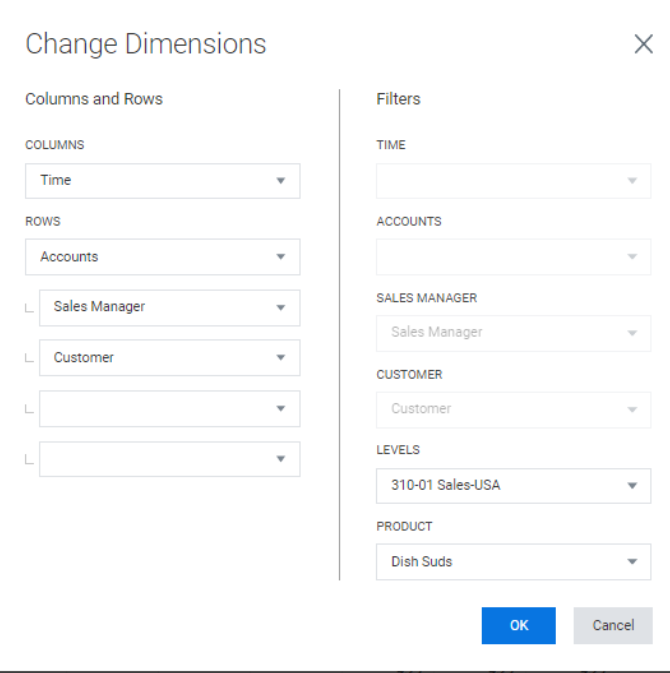
The resulting sheet display shows that the attribute, when placed on a row in this manner, enables data entry to occur, as follows:
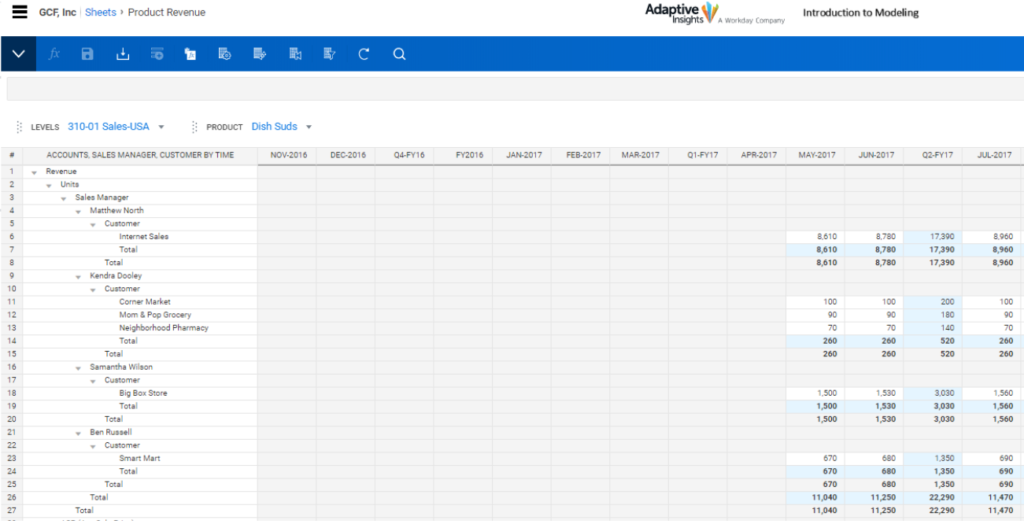
Data can be entered into any cell that is white (or blue for time roll-up or row allocations) for the customer, by sales manager (the attribute on the row.)
I stand corrected! Interestingly, for two years I reluctantly “agreed” with Adaptive Insights that the answer to the question had to be “Attribute,” however I still believed the question was misleading. Ironically, it was Adaptive Insights Product Manager Andrew Setness, who set me straight. My first hunch two years ago was that the question was “wrong,” and I now I know that the question was outright incorrect. Andrew informed me that this question will be changed or removed in the next rendition of the certification exam. Thank you, Andrew, for bringing this to my attention.
The team at Revelwood has been recognized by Adaptive for its thought leadership in the space, commitment to its Adaptive Insights practice, and its rapid achievements of milestones. Visit Revelwood’s Knowledge Center for our Adaptive Insights Tips & Tricks or sign up here to get our Adaptive Insights Tips & Tricks delivered directly to your inbox. Not sure where to start with Adaptive Insights? Our team here at Revelwood can help! Contact us info@revelwood.com for more information.
Read more Adaptive Insights Tips & Tricks:
Adaptive Insights Tips & Tricks: Attributes, Accounts, Dimensions, Levels – What’s the Difference?
Adaptive Insights Tips & Tricks: Hidden Effects of the New 2020R1 Release
Adaptive Insights Tips & Tricks: How to Remove Repetitive Total Rows

