Some of you may remember an Excel feature that I posted about last year which explained how the DATE function will convert invalid dates into real ones. For example, DATE(2020,7,35) will be converted to August 4, 2020 since there are not 35 days in July.
Here is where the fun begins!
- This week includes the 20th day of the month of August
- August is the 8th month of this year, which is also the 20th month of last year
- Last year was 2020
Put this all together and we have a special event happening this week …
On August 20, 2021,
the resulting date will be 20/20/2020
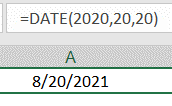
And if we take it a step further …
At 8:20p and 20 seconds on 8/20/2021,
the resulting time will be 20:20:20 on 20/20/20
This is why we love Excel!
IBM Planning Analytics, which TM1 is the engine for, is full of new features and functionality. Not sure where to start? Our team here at Revelwood can help. Contact us for more information at info@revelwood.com. And stay tuned for more Planning Analytics Tips & Tricks weekly in our Knowledge Center and in upcoming newsletters!
Read more Excel tips from our IBM Planning Analytics team:
IBM Planning Analytics Tips & Tricks: Manipulating Text in Excel
IBM Planning Analytics Tips & Tricks: Excel TYPE Function
IBM Planning Analytics Tips & Tricks: Excel Keyboard Navigation

