IBM Planning Analytics Workspace (PAW) offers many visualization options to allow you to show and analyze your data in creative ways. This includes standard chart types such as bar, line and pie. But it also includes some reports that are not always understood. One of these report types is a Mekko chart.
A Mekko chart (also sometimes called a Marimekko chart) is used to extend a stacked column chart by using the width of each column to show the overall importance of that section.
The following stacked bar chart shows Units by State by Item:
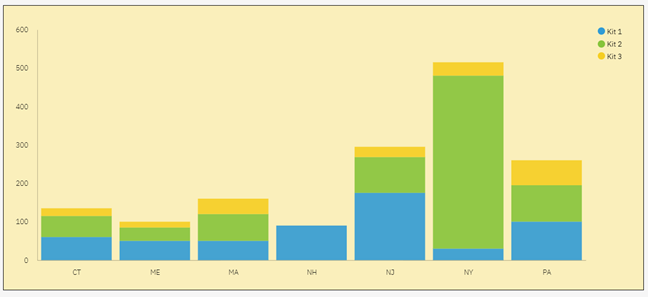
It’s easy to see that the total amount of units sold in NY is very large when compared to the total amount of units in ME. But what if we wanted to also visualize how much larger the total of NY is compared to the other columns? This is where a Mekko chart can help.
Here is the same set of data via a Mekko chart:
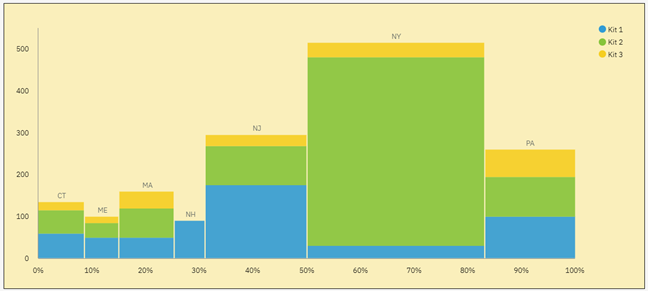
The Mekko chart still shows the breakdown of units by kit and it still shows the values for each column, but it adds a new metric by expanding the width of each column proportional to the overall percentage. In essence, this report is merging the concepts of a stacked column chart with the concepts of a pie chart.
IBM Planning Analytics, which TM1 is the engine for, is full of new features and functionality. Not sure where to start? Our team here at Revelwood can help. Contact us for more information at info@revelwood.com. And stay tuned for more Planning Analytics Tips & Tricks weekly in our Knowledge Center and in upcoming newsletters!

