Many companies with multiple currencies and exchange rates within the Adaptive Insights Planning instance require a methodology to compare the current year budget to the current year actuals while maintaining the exchange rate utilized to create the budget. This is sometimes referred to as Neutral Currency reporting. Adaptive Insights employs a “virtual version” to enable the process to occur.
In the screen capture below, I created the FX Neutral version and connected the Actuals Version to the Budget Version exchange rate version. This works great with the current year budget/current actual version comparison at the budget exchange rate. However, what if you also need to see the prior year actual data displayed using the current budget exchange rate? Also, in the screen capture below, the actual data is connected to 2018-2020, which is the first step to comparing Neutral Prior year actual data as well.
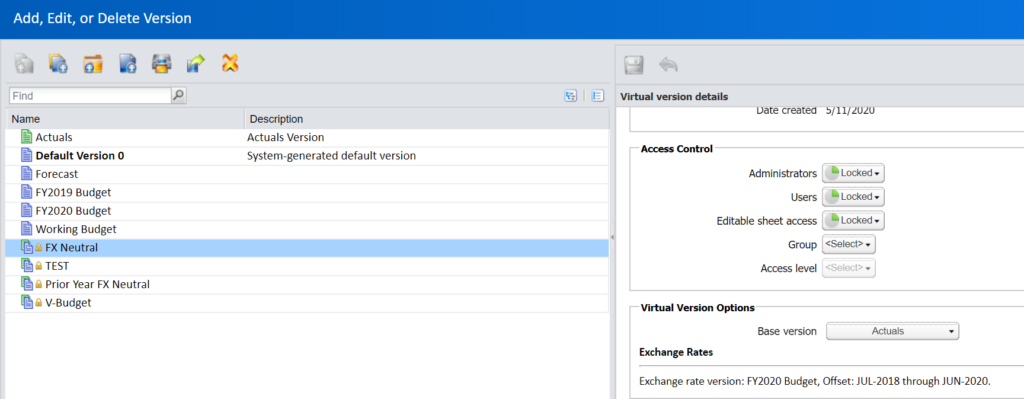
The solution to display the prior year actual data at the current exchange rate is to copy the current year budget exchange rate into the matching periods of the prior year, in the budget exchange rate screen. In the following screen capture, notice that while the Jan-2020 exchange rate for GB-USD Avg is 1.34, I copied the full year of 2020 exchange rates back into 2019 as well, thus enabling the prior year and current year actual data to become “exchange rate neutral” with the current year budget data (all versions/years in the example use the same exchange rate for currency conversion.)
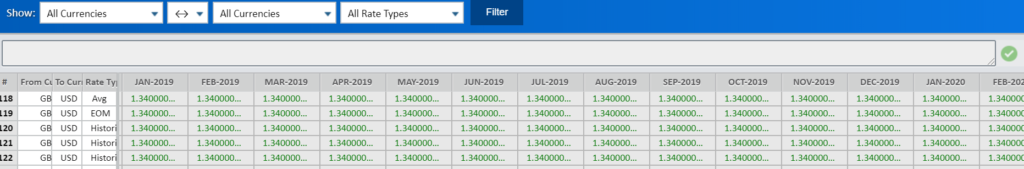
In summary, to enable you to view your current year budget data in comparison with the current year actual data, using the current year budget exchange rate, create a “virtual version.” Attach/connect the actual data to as many years of budget data to enable prior year(s) comparison as well. Then copy the current year budget exchange rates back into the prior year budget exchange rate periods, which will enable prior year actual to convert using current budget rates.
The team at Revelwood has been recognized by Adaptive for its thought leadership in the space, commitment to its Adaptive Insights practice, and its rapid achievements of milestones. Visit Revelwood’s Knowledge Center for our Adaptive Insights Tips & Tricks or sign up here to get our Adaptive Insights Tips & Tricks delivered directly to your inbox. Not sure where to start with Adaptive Insights? Our team here at Revelwood can help! Contact us info@revelwood.com for more information.
Get more Adaptive Insights Tips & Tricks:
Adaptive Insights Tips & Tricks: More on Accounts, Attributes and Levels
Adaptive Insights Tips & Tricks: Attributes, Accounts, Dimensions – What’s the Difference?
Adaptive Insights Tips & Tricks: Hidden Effects of the New 2020R1 Release

