Did you know that you can bookmark items for quick navigation in IBM Planning Analytics Workspace (PAW)?
PAW’s navigation menu allows you to scroll through your entire system which includes cubes, dimensions, views and other aspects of your model. This ability to access your models within a single list is very powerful, but it can also become very large. PAW offers an easy way to quickly navigate to important components of your model that via the use of bookmarks.
To create a bookmark on a view, simply right click on the view and select the option to “Bookmark this.”
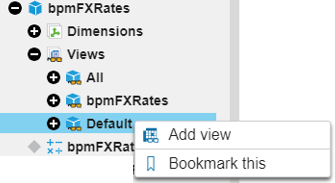
Once saved, the Bookmarks icon at the top of your screen can quickly help you navigate to your saved locations:
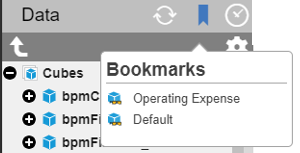
This quick and easy approach can be used to speed up your system navigation and improve your user experience.
IBM Planning Analytics is full of new features and functionality. Not sure where to start? Our team here at Revelwood can help. Contact us for more information at info@revelwood.com. And stay tuned for more Planning Analytics Tips & Tricks weekly in our Knowledge Center and in upcoming newsletters!
Read more blog posts with tips & tricks on IBM Planning Analytics Workspace:
IBM Planning Analytics Tips & Tricks: Customizing PAW Directory Installation for Windows Server 2016
IBM Planning Analytics Tips & Tricks: The Data Hold Feature in Planning Analytics Workspace

