Did you know TM1 allows users to create alias names for elements within your model? This is a great approach that allows you to give different names to the same element. For example, account 601 can also be displayed in reports as “601 – Comp Expense”.
Many clients have asked me for an easy way to do something similar with dimension and cube names since many of these are often created with some form of prefix (example: a glbProduct dimension or staffEmpInfo cube).
Planning Analytics allows you to create an alias called “Caption” within both the }CubeAttributes cube and the }DimensionAttributes cube. This setting will allow you to display a cube or a dimension using “friendly” names when displayed in your PAW books.
The following example shows a model containing a dimension called bpmCountry. The value within the }DimensionAttributes cube is set to “Country”.
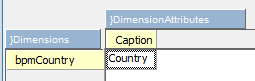
As a result of this setting, any references to the dimension will appear in PAW as “Country” instead of “bpmCountry”.
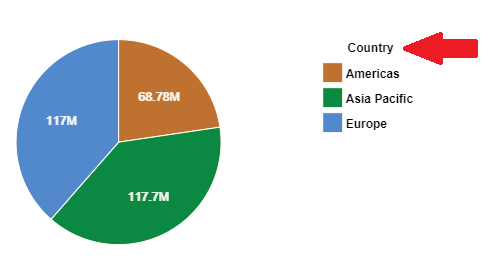
This simple approach will allow you to make your Planning Analytics components more user friendly and easier to read.
IBM Planning Analytics (built on the TM1 engine) is full of new features and functionality. Not sure where to start? Our team here at Revelwood can help. Contact us for more information at info@revelwood.com. And stay tuned for more Planning Analytics Tips & Tricks weekly in our Knowledge Center and in upcoming newsletters!
Read more blog posts with tips & tricks on IBM Planning Analytics and TM1:
IBM Planning Analytics Tips & Tricks: Displaying Data in Maps
IBM Planning Analytics Tips & Tricks: Visualizing Data into Pie Charts
IBM Planning Analytics Tips & Tricks: Creating Dynamic, Attractive Views and Dashboards

