Did you know that there are different ways to create selectors in IBM Planning Analytics Workspace (PAW)?
TM1 Perspectives allows you to create selectors via the SUBNM formula. This approach offers an easy way to create a selectable list on a report or input template, but it requires some training to learn how to create and manipulate the formula.
PAW allows users to more easily create selectors by simply dragging items onto the screen via a “selector widget.” This is done by right clicking on a dimension and then selecting the option for “Add as selector widget.”
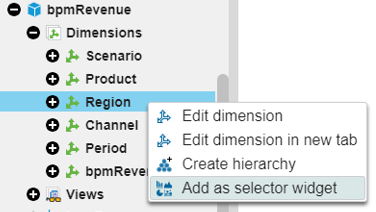
The selection initially appears as a list, but the appearance can be changed by clicking the option to “Change visualization.”
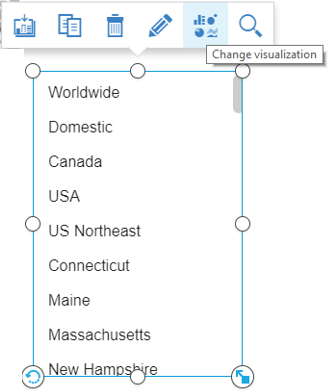
You will then be given the option to change the visualization to a slider, which allows users to create an automated loop through the available selections.
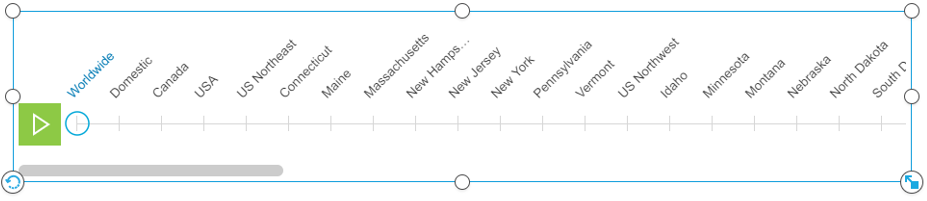
Users can now create an easy to use report without having to learn any formulas or parameters.
IBM Planning Analytics, which TM1 is the engine for, is full of new features and functionality. Not sure where to start? Our team here at Revelwood can help. Contact us for more information at info@revelwood.com. And stay tuned for more Planning Analytics Tips & Tricks weekly in our Knowledge Center and in upcoming newsletters!
Read more blog posts containing tips and tricks on TM1 and IBM Planning Analytics:
IBM Planning Analytics Tips & Tricks: Creating Dynamic, Attractive Views and Dashboards
IBM Planning Analytics Tips & Tricks: Visualizing Data into Pie Charts
IBM Planning Analytics Tips & Tricks: Displaying Data in Maps

