Did you know IBM Planning Analytics rules can be used to manipulate the case used for text? There are rules to change values into both uppercase and lowercase.
UPPER
Converts an entire string to upper case
UPPER(‘Lee Lazarow wrote this’) becomes LEE LAZAROW WROTE THIS
LOWER
Converts entire string to lower case
LOWER(‘Lee Lazarow wrote this’) becomes lee lazarow wrote this
CAPIT
Converts the first letter of each work to upper case
CAPIT(‘Lee Lazarow wrote this’) becomes Lee Lazarow Wrote This
But what if you only want to capitalize the very first character? You can do this by using these commands in conjunction with the LONG and the SUBST formulas.
Here is an example of a set of rules that show various ways to manipulate a text string.
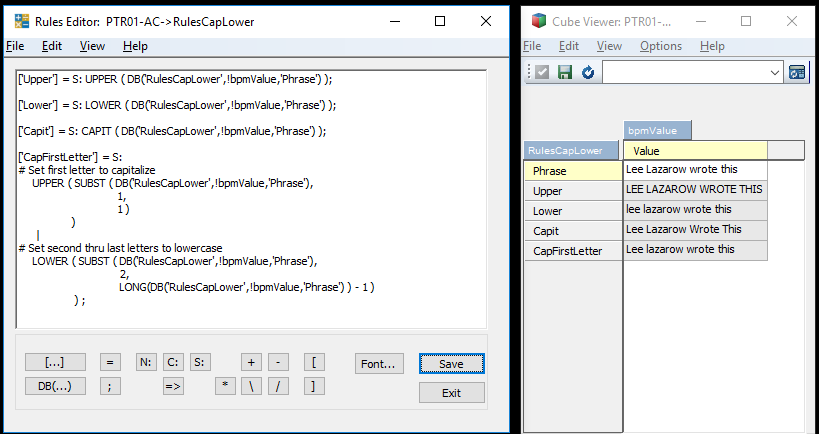
By combining formulas together in Planning Analytics, text can easily be manipulated in a variety of ways.
IBM Planning Analytics, which TM1 is the engine for, is full of new features and functionality. Not sure where to start? Our team here at Revelwood can help. Contact us for more information at info@revelwood.com. And stay tuned for more Planning Analytics Tips & Tricks weekly in our Knowledge Center and in upcoming newsletters!
Learn more IBM Planning Analytics Tips & Tricks:
IBM Planning Analytics Tips & Tricks: Ways to Stop a TI Process
IBM Planning Analytics Tips & Tricks: Ways to Skip a Record Using a TI Process
IBM Planning Analytics Tips & Tricks: How to Maintain a Hierarchy via a TurboIntegrator Process

