Did you know you can create a TurboIntegrator process to replace a TM1 feature?
While the vast majority of TM1 features are still available in Planning Analytics, one feature that has been eliminated is the ability to automatically utilize subsets as consolidations within DBRW-based Excel reports. The best way to carry this functionality forward to a Planning Analytics system is to create a simple TurboIntegrator process to maintain consolidations within the applicable dimensions that are based on these subsets.
The parameters of the process are the dimension and subset names.
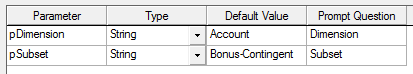
The prolog tab is used to either create the consolidation or remove its children if it already exists, and to set the subset as the data source of the process.
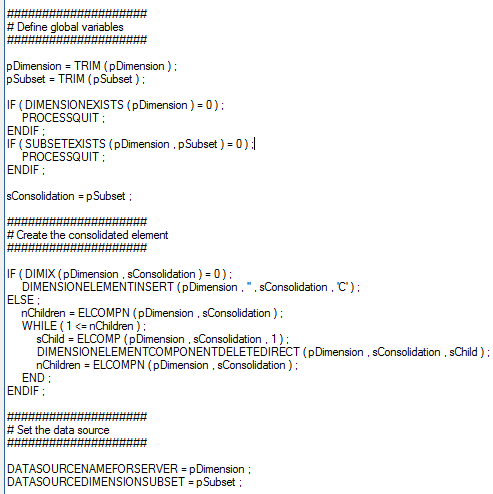
The metadata tab is used to add each element in the subset to the consolidation with the same name.
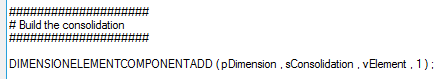
This process will allow you to turn this subset…
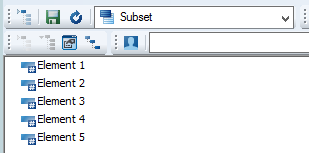
…into this consolidation. The consolidation will then be referenced in any pre-existing reports that originally pointed to the subset name instead.
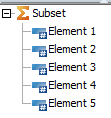
The process will simply need to be run any time the subset is changed in order to maintain the associated consolidation.
IBM Planning Analytics is full of new features and functionality. Not sure where to start? Our team here at Revelwood can help. Contact us for more information at info@revelwood.com. And stay tuned for more Planning Analytics Tips & Tricks weekly in our Knowledge Center and in upcoming newsletters!
Read more about TurboIntegrator Processes:
IBM Planning Analytics Tips & Tricks: TurboIntegrator Logging
IBM Planning Analytics Tips & Tricks: New Parameters for TurboIntegrator
IBM Planning Analytics Tips & Tricks: Buttons for TI Processes

