In a recent blog post, we explained how to use Excel to produce a list of unique values. But what if you wanted to do the same thing in your subset?
IBM Planning Analytics Workspace (PAW) version 82 introduced an approach into the set editor that will automatically remove duplicate members from the current set via a single click. The button looks at the elements within the current set and ensures that the full list contains only unique elements.
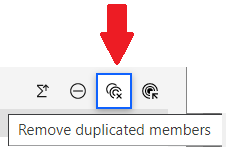
Here is an example of a set that contains two instances of department 46:
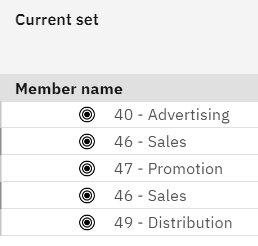
Here is the same set after pressing the button:
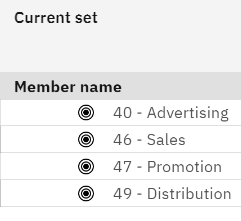
This is especially helpful if your set contains a very large number of elements.
IBM Planning Analytics, which TM1 is the engine for, is full of new features and functionality. Not sure where to start? Our team here at Revelwood can help. Contact us for more information at info@revelwood.com. And stay tuned for more Planning Analytics Tips & Tricks weekly in our Knowledge Center and in upcoming newsletters!
Read more IBM Planning Analytics Tips & Tricks:
IBM Planning Analytics Tips & Tricks: Excel EOMONTH
IBM Planning Analytics Tips & Tricks: Excel TEXTSPLIT
IBM Planning Analytics Tips & Tricks: How to Make an MDX Statement Dynamic

