Did you know IBM Planning Analytics has a new function called “Default Members?” This is different from default subsets. Default members are what is used if you were to simply drag a dimension into a Planning Analytics for Excel (PAx) sheet or a Planning Analytics Workspace (PAW) book. Below is what it looks like when dragged into PAx:
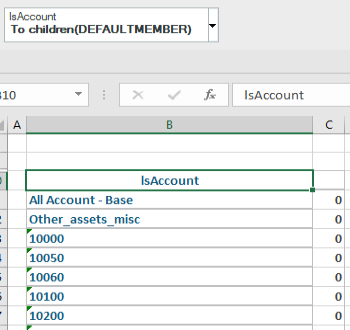
The default members isn’t as simple as saving a subset, however. It is maintained in a Planning Analytics control cube called “}HierarchyProperties.” You simply pick the dimension that you wish to update, and update the “DefaultMember” for it.
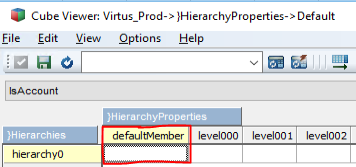
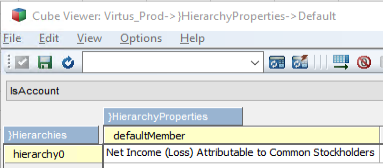
However, if you immediately try to go back and refresh your PAx sheet, what you’ll see is the following:
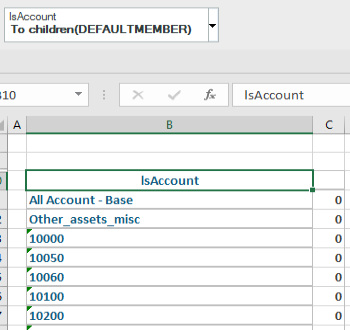
Nothing changed! There’s an additional step that is required to update the default member of a dimension. You can either:
- Restart the server
- Run a TI process with the new function called “REFRESHMDXHIERARCHY”
REFRESHMDXHIERARCHY can either be ran for a single dimension, as shown below, or can be run for all dimensions by simply not specifying a dimension.
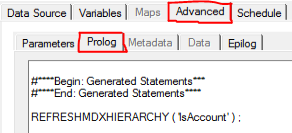
After running this TI process, you can then go back and update your PAx sheet or PAW book and receive the expected results.
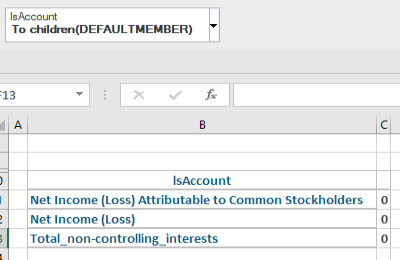
IBM Planning Analytics is full of new features and functionality. Not sure where to start? Our team here at Revelwood can help. Contact us for more information at info@revelwood.com. And stay tuned for more Planning Analytics Tips & Tricks weekly in our Knowledge Center and in upcoming newsletters!
Read more blog posts on IBM Planning Analytics Tips & Tricks:
IBM Planning Analytics Tips & Tricks: String Feeders

