Did you know that there are two different ways to sort elements within a subset in IBM Planning Analytics?
Below is an example of a subset which shows a standard time dimension:
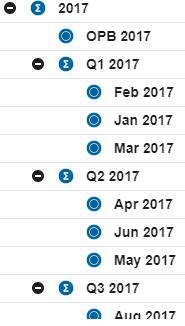
One approach sorts all elements either ascending or descending, regardless of level. These are done via the following icons:

The result of this type of ascending sort will put all elements in alphabetical order, regardless of level:

The other approach also sorts elements either ascending or descending, but this approach takes levels into consideration. These are done via the following icons:

The result of this type of ascending sort will put all elements in alphabetical order while keeping the levels intact:
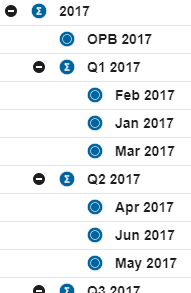
This approach will allow you to sort your list of elements in various ways, which offers different opportunities based on the elements within the dimension.
IBM Planning Analytics, which TM1 is the engine for, is full of new features and functionality. Not sure where to start? Our team here at Revelwood can help. Contact us for more information at info@revelwood.com. And stay tuned for more Planning Analytics Tips & Tricks weekly in our Knowledge Center and in upcoming newsletters!
Read more IBM Planning Analytics Tips & Tricks:
IBM Planning Analytics Tips & Tricks: Editing Chores While Active
IBM Planning Analytics Tips & Tricks: Creating Groups in PAW

