You know that you can easily swap rows and selectors in an IBM Planning Analytics Workspace view, but did you know that you can also easily select the row that will become the selected elements?
The following PAW view shows quarterly data for the Total Company.
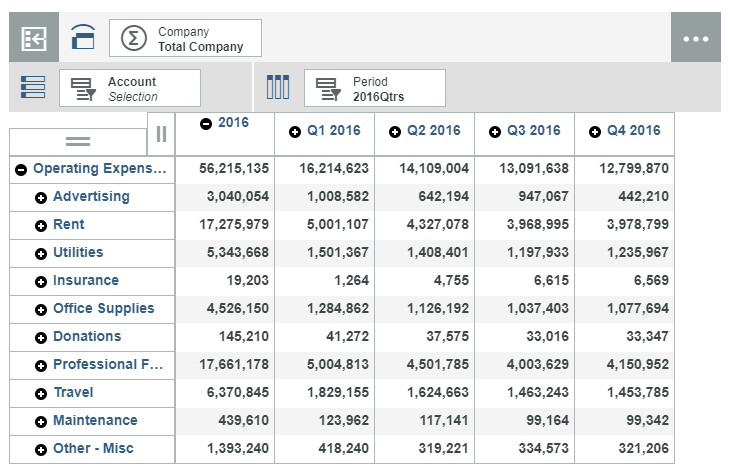
I can drag the Account dimension from the rows and place it on top of the Company dimension. This will swap the columns and will make the account selector into total operating expenses.
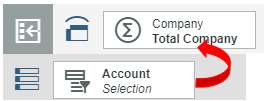
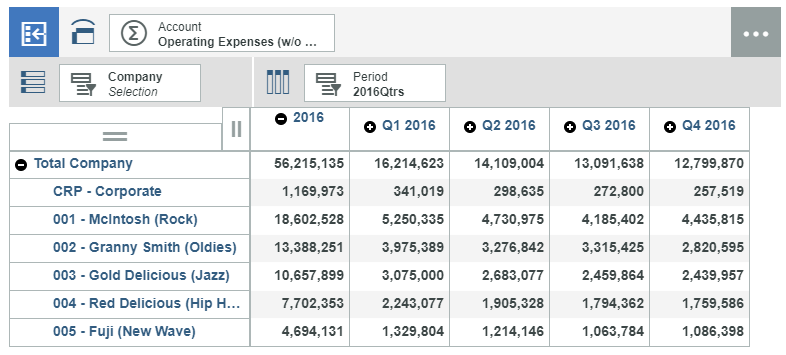
I can now select one of the account groups by clicking on the account dimension.
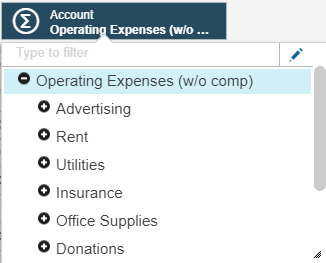
But what if I knew in advance that I wanted to see rent by company? Planning Analytics allows you to perform the selection at the same time you are swapping the dimensions. This is done by dragging an element from the row onto the company dimension. If I click on the account row called “Rent” and drag that onto the Company dimension then the dimensions will still swap, but it will also be pre-populated with the element.
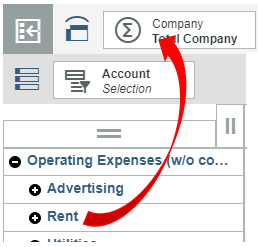
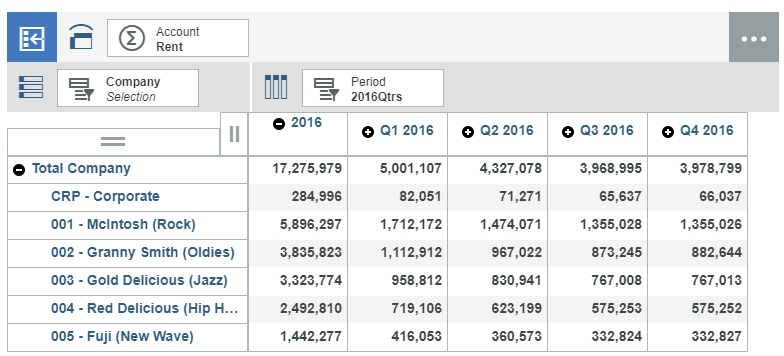
This approach allows you to analyze your data faster and easier by using less clicks.
IBM Planning Analytics is full of new features and functionality. Not sure where to start? Our team here at Revelwood can help. Contact us for more information at info@revelwood.com. And stay tuned for more Planning Analytics Tips & Tricks weekly in our Knowledge Center and in upcoming newsletters!
Learn more IBM Planning Analytics Tips & Tricks:
IBM Planning Analytics Tips & Tricks: Creating Selectors in Planning Analytics Workspace
IBM Planning Analytics Tips & Tricks: Creating Buttons in Planning Analytics Workspace
IBM Planning Analytics Tips & Tricks: Synchronizing Selectors in Planning Analytics Workspace

