Have you ever looked at a value on a report and wanted to know the formula that was used, even though you may not have access to the report? Have you ever wanted to easily include a formula as part of the report? Have you ever wanted to show people how complicated your calculation was as an attempt to get them to better appreciate you?
Well, all of this can be done in Excel with the use of a simple formula: FORMULATEXT.
The FORMULATEXT function is used to return a formula as a string. The single parameter of the function is the cell to be converted to text.
The following example shows the use of the formula in cell C6.
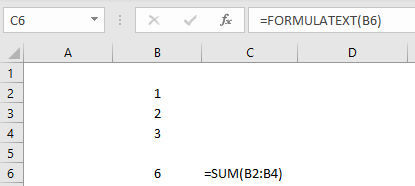
Not only can you now show your co-workers how complicated your nested-if formulas have become, but you can also end those recurring nightmares about your middle school math teachers who always said “show me your work” (ok, maybe that’s just me).
IBM Planning Analytics, which TM1 is the engine for, is full of new features and functionality. Not sure where to start? Our team here at Revelwood can help. Contact us for more information at info@revelwood.com. And stay tuned for more Planning Analytics Tips & Tricks weekly in our Knowledge Center and in upcoming newsletters!
Read more IBM Planning Analytics Tips & Tricks:
IBM Planning Analytics Tips & Tricks: The Excel DATE Function
IBM Planning Analytics Tips & Tricks: New Excel Feature – XLOOKUP

