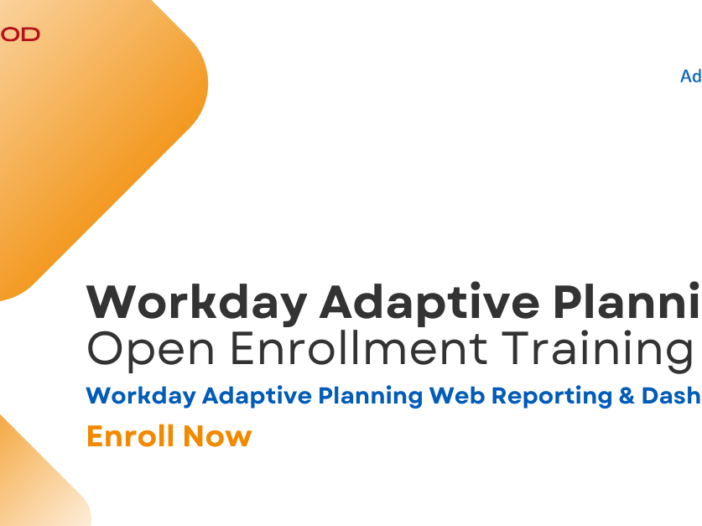With machine learning predictions, it can often be challenging to understand why certain forecasts were made. To bridge this gap, Workday has a new feature: Forecast Explanation in Machine Learning Predictive Forecaster. With this feature, you gain deeper insights into the factors driving your forecasted data through visual charts and explanatory text. Learn more about predictive forecaster itself!
Business Benefits
Understanding machine learning predictions is crucial for trust and decision-making. Forecast Explanation provides clear, visual representations that make it easier to review and analyze the key components influencing each forecast made by the predictor. This feature enhances transparency and enables more informed planning decisions.
Changes
In the Forecast section of new and edited forecasts, there will now be a new Forecast Explanation option. When you enable this feature, two key insights become available in the “Confidence Metrics” tab of the Forecast History page:
- 1. Contribution Breakdown of Forecast Components: A visual chart that displays how factors such as seasonality, trends, and residual components (when applicable) contribute to the forecasted values.
- 2. Forecast Explanation: A text description that clarifies the significance of each component of the chart.
These enhancements provide a more intuitive way to understand your forecast results. You can access the Confidence Metrics when you view the history of a completed forecast.
How to Enable Forecast Explanation
To turn on this feature for existing forecasts:
- 1. From the main menu, select Modeling.
- 2. Navigate to Predictive Forecaster.
- 3. Hover over a forecast in the list and select the More Actions menu.
- 4. Click the three-dot menu and select Edit.
- 5. In the Forecast section, check Forecast Explanation.
- 6. Select Run to execute the forecast immediately, or select Save to run it later.
How to Review Forecast Explanations
Once your forecast runs successfully:
- 1. Select Modeling from the main menu.
- 2. Hover over the forecast in the list and access the More Actions menu.
- 3. Click the three-dot menu and select View History.
- 4. Navigate to the Confidence Metrics tab to review the new visual breakdown and explanatory text.
What Happens If You Take No Action?
The Forecast Explanation option is available for all new as well as existing forecasts, but it must be enabled manually to access the insights.
What’s Next?
Workday is continually enhancing the Predictive Forecaster feature. In future updates, expect even more detailed explanations and additional charts to further clarify the factors influencing the data predictions.By enabling Forecast Explanation, you can leverage machine learning forecasts with greater confidence and clarity. Activate this feature today to gain a deeper understanding of your predictive models!
Revelwood is an award-winning, Platinum Solution Provider for Workday Adaptive Planning. We build solutions for the Office of Finance that minimize your risk by seamlessly incorporating business analytics into your everyday thinking. By combining the software with our best practices and out-of-the-box applications, we help businesses achieve their full potential with Workday Adaptive Planning.
Read more Workday Adaptive Planning Tips & Tricks:
Workday Adaptive Planning Tips & Tricks: Report Parameter Behavior
Workday Adaptive Planning Tips & Tricks: Greatest & Least Formulas