This is a guest post from Revelwood’s Shane Bethea.
Did you know you can create a new path to an existing Windows folder without breaking the original path when working in IBM Planning Analytics and TM1? An example of this is when you have a TurboIntegrator (TI) process that writes log files to a path that is several folders deep, but you want to simplify the path.
Windows allows you to create something called a directory junction that points to the original path. This works similar to a shortcut, but Windows and Planning Analytics/TM1 treat it like a regular folder.
Let’s say I have a log folder within C:\Clients\Lightspeed\TM1Server\Logs and I want to create a directory junction directly under the C:\ drive which points to that path. This can be done by using the mklink command within a Command Prompt. The format of the command is:
| mklink /J <Directory Junction Name> <Path to Reference> |
I can create a directory junction called LightspeedLogs that references the file path via the following command:
| mklink /J LightspeedLogs “C:\Clients\Lightspeed\TM1Server\Logs” |
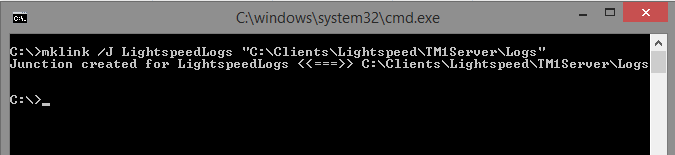
The result is a directory junction called LightspeedLogs that is located directly under the C:\ drive. The junction points to the full path of the Logs folder.
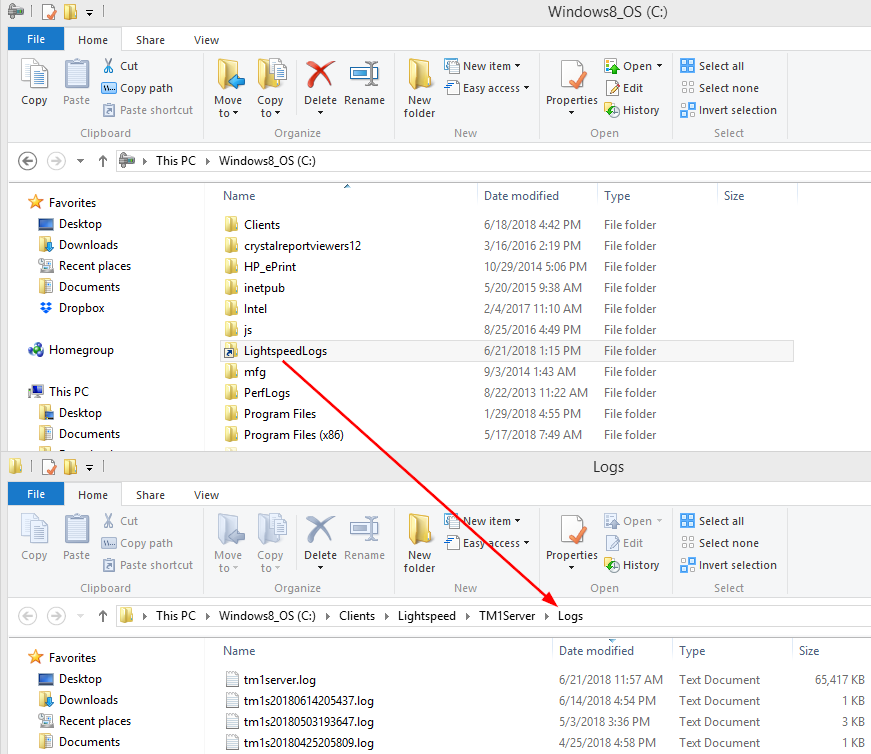
Now your TI processes can write log files to C:\LightspeedLogs and they will be written to the same path as any other log files within C:\Clients\Lightspeed\TM1Server\Logs.
If you need to remove the directory junction, you can use the remove directory (rd) command below.
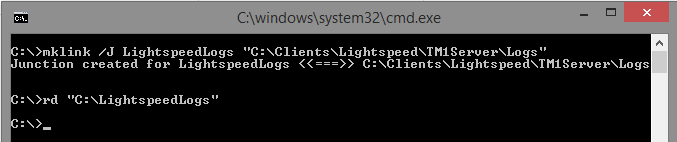
IBM Planning Analytics is full of new features and functionality. Not sure where to start? Our team here at Revelwood can help. Contact us for more information at info@revelwood.com. And stay tuned for more Planning Analytics Tips & Tricks weekly in our Knowledge Center and in upcoming newsletters!
Read more blog posts with IBM Planning Analytics Tips & Tricks:
IBM Planning Analytics Tips & Tricks: Three Reserved Local Variables in TurboIntegrator
IBM Planning Analytics Tips & Tricks: TurboIntegrator Logging
IBM Planning Analytics Tips & Tricks: New Parameters for TurboIntegrator

